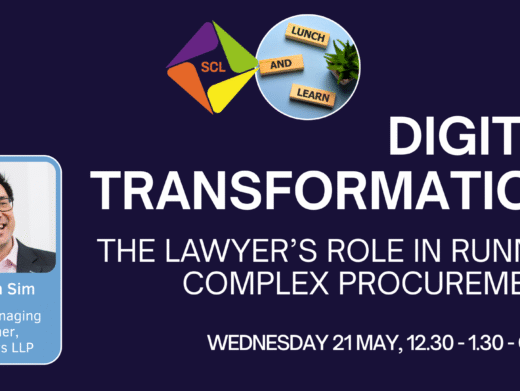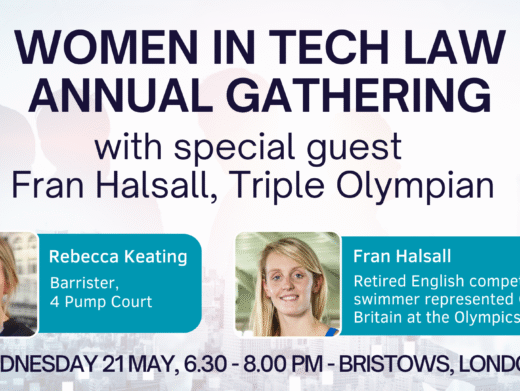When I moved in 2007 after many years in private practice to work in house with Fujitsu Services I expected changes. I was not however expecting a fundamental shift in the way I worked with the technology that is now such a central part of our everyday working lives as IT lawyers. After all most law firms have good IT systems and are pretty well advanced in their adoption of new technology. They permit remote access and many lawyers have Blackberries. However I now realise that there are fundamental differences in the way many law firms use information technology and its application and use in IT companies, and indeed many businesses in other sectors.
Then
The differences centre on the way in which desktops and laptops are used and where work is carried out. In a typical large law firm which is well run documents are controlled by a document management system and lawyers are encouraged to access this from desktop PCs in the office (or if necessary from home). Laptops are available on loan but are not always encouraged. They bring with them more independence but increase the risk of introducing viruses or other threats to the system. They cannot be as easily controlled or managed as desktop systems. As a result most lawyers, including me in my previous life, attend meetings with large files of documents; if the meeting was at our offices, I might access documents on screen in meeting rooms linked to the firm’s IT systems.
I work primarily on large outsourcing contracts running to dozens of schedules and hundreds of pages and had previously tried to explain the merits of working remotely off laptops to my colleagues in private practice with some acknowledgement but little success. I had spent six months working mainly out of our offices on a PFI IT deal and had become used to the benefits of having documents all available on one computer that I carried with me, albeit that in those days remote access was a bit slow prior to the advent of broadband capacity and 3G cards . Once back in the office I succumbed to my previous ways of working, challenging the capacity of my middle aged back by carrying large ring-binders of documents around in brief cases.
Now
I arrived at Fujitsu – and was issued with a laptop and a connecting cable. I found the way of working was reversed. Instead of creating documents on a central system and accessing them from a desktop PC (or exporting them to a laptop if I really had to) I now create the documents on a laptop and then store them in folders and on a central file server. All the agreements I need and lots of reference sources such as the OGC Model Contracts for the public sector can be stored on my laptop and carried with me – with appropriate backups maintained against any disastrous computer failure. I have rapidly become much more expert at organising folders in Outlook. So now when I go to a negotiation all I need is the laptop and a power plug. And could somebody please tell the designers of office meeting rooms, including many modern law firm offices, that it is uncomfortable and a little degrading to scrabble around on the floor looking for power points that are invariably hidden under awkward squares of flooring covered in carpet to disguise their function. Please, please run power points up onto the top of meeting tables or at least have easy to locate extension leads.
And in terms of working internally at Fujitsu’s many offices I simply turn up and plug into the network at what is inelegantly called a work station or hotdesk at whichever office is appropriate. I have an office base in Staines but am often in London, Slough, Belfast or wherever the current work takes me. I do not have an aspidistra plant or photos of my family on my desk(s) but can put all these (at least virtually) on my laptop and I use a holiday picture as my screen saver to help me through the winter months. If I want to work from home then I can access our systems remotely using my home wireless network and cable broadband over a VPN link. Everything works fairly seamlessly and it is as if I am in one of our offices. I am not using a different remote access system on a different computer and have all my documents available locally as well if necessary as remotely.
Travelling around or visiting lawyers’ offices I either plug into their publicly available network or more often use a Vodafone 3G broadband data card. These are fantastic. They work in offices, airports and trains and provide almost total freedom. Hey I could work on the beach, though my employer might doubt my commitment levels! Seriously though I remember bemoaning to the IT directors at law firms the limitations of Blackberries and similar devices as a means of working on documents. I am a supporter of Blackberries and still have and use a Blackberry for e-mails – I its quicker to access and use than setting up a laptop and it seems to work everywhere in the world – even I discovered (rather sadly) on holiday in the Caribbean in some parts of the world that most regular phone systems do not reach properly. But once I need to edit and send a document then the laptop plus 3G card is better in my view for full remote use.
This is not to belittle the value of document management systems, but I think the behaviour that they drive is not commensurate with totally flexible working. As we all contemplate our carbon footprint, flexible working (going where the need is rather than necessarily being at one central location) has distinct advantages. Of course there are business and social reasons for law firms having most of their lawyers come to their offices. However, spending more time at client’s premises can also help generate work. And when visiting another lawyer’s office to negotiate a contract or settle a litigation why not take the means to access documents whether remotely or centrally with you?
One incidental benefit or challenge is that I do all my own typing and do not have the luxury of access to a secretary, even a shared one or a typing pool. I am as a result trying to improve my ability to touch-type. However I do not have to go to a meeting, make a manuscript note, return to the office, dictate it and then read and check it. I just type it into the laptop at the time and save it.
Practitioner and Believer
I do understand the need from a professional perspective to manage and control documents and indeed lawyers. It also maybe provides some form of comfort to go to the same office where your desktop PC awaits you every day. But is this the best and most efficient way to work? Does it really take proper advantage of the flexibility that current communication platforms permit? I find the sense of freedom arising from my new way of working most refreshing. As I compare the working methods, then and now, I believe that I am now better prepared and informed in meetings and able if necessary to access all manner of supporting documents and legal materials more readily. I know that the 24/7 society which is enabled by current technology has its critics. It can confuse the boundary between home and office life, interfering with both. But the flip side is the ability to take control to a degree of our working life and as a result to be able to contribute more effectively to this whilst improving our home life. I have always been a fan of flexible working methods. I am now a practitioner and a believer!
Clive Davies is Senior Counsel in the Government Business Unit at Fujitsu Services Limited. He is an SCL Trustee: Clive.Davies@uk.fujitsu.com