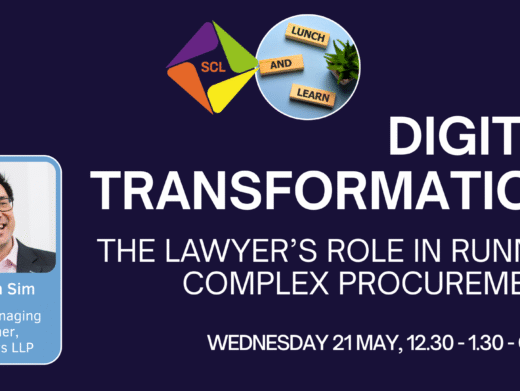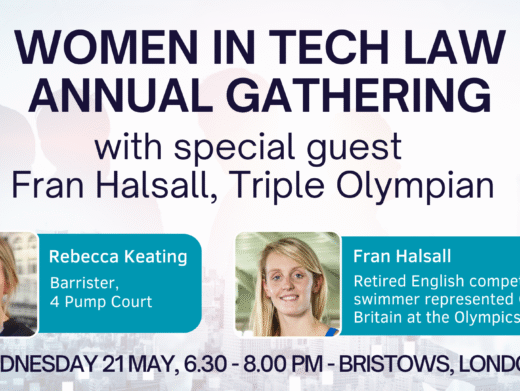Blackberrys (Blackberries?) are everywhere in law firms throughout the world. Firms adopted them rapidly once they were a proven solution, mainly because they are secure but still allow more flexible working and improved responsiveness to clients. Last time I looked, that issue was still in the top three or five when clients were asked about what was important to them.
Blackberrys have a number of advantages – security, reliability, a very global network of available carriers, and ease of use to name a few – but they also have a few quirks which can puzzle users. Most are easily explained if you understand the architecture and technology, and I learned that the hard way some years ago trying to roll out beta software for Novell GroupWise (remember that, anyone?) So, here are my top ten questions from users of a Blackberry, with, hopefully, clear answers. These aren’t the techy questions – there are lots of forums (I want to say fora) dealing with the deep, dark technical details!
- Why do messages sometimes arrive first on my Blackberry, and sometimes first on my desktop?
- Why do some messages I deleted from Outlook not get deleted from my Blackberry?
- Can I connect to my firm’s intranet from my Blackberry?
- What can I do if I get the dreaded ‘Your mailbox is over its size limit’ e-mail, and I only have my Blackberry?
- Why can’t I download any new applications? Or change my timeout settings? Or cancel my password?
- It drives me crazy having to enter a password just to make a phone call. Is this really necessary?
- Can I get my music (usually iPod music) on my Blackberry?
- Is it worth connecting to wi-fi if it’s available?
- When I put my Blackberry in its case, keys get pressed sometimes. Can I stop this happening?
- Can I edit attachments? And save attachments to use in other e-mails?
Here are the answers.
- Why do messages sometimes arrive first on my Blackberry, and sometimes first on my desktop? This is due, primarily, to the way most people’s Outlook is configured – in cache mode, which means it checks for new messages at specified intervals. This is why e-mails often seem to arrive in batches, like the proverbial London buses. When a message arrives for you, your e-mail server sends it to your Blackberry via another server called a ‘BES’, via the Internet (securely), via RIM in Canada, then via the cell carrier to your handset. This can, understandably, take a few seconds. Outlook downloads messages from your e-mail server only at the specified time intervals, but does so very quickly. So, sometimes Outlook wins, if it happens to download just as a message arrives, and sometimes your Blackberry wins while Outlook is idle.
- Why do some messages I deleted from Outlook not get deleted from my Blackberry? The Blackberry server checks your Deleted Items folder on your e-mail server every 20 minutes (by default). If it sees a message in there that it hasn’t seen before, it sends a message to your Blackberry to delete the same message. However if you hard delete a message (shift-delete in Outlook), it bypasses your Deleted Items folder and the Blackberry server never sees it – so it will stay on your Blackberry. Similarly, if you do a lot of deleting, then empty your Deleted Items folder before the Blackberry server checks it, all the messages you deleted will stay on your Blackberry. This is also why the Blackberry effectively sabotages Microsoft’s ‘Recall this message’ feature – though it’s already a bit flaky. Recall ‘hard deletes’ the original and recall messages and so the Blackberry server never sees them. So, your Blackberry will always show the original, the recall and the replacement message, irrespective of what has happened to your Outlook Inbox. And, as we all know, there’s nothing quite like a recall message to guarantee that you will look at the original!
- Can I connect to my firm’s intranet from my Blackberry? I’ll give you the classic lawyer’s answer to this one – it depends. The Blackberry server can certainly connect you, but if your Intranet is configured to require authentication (so that it knows you are a valid user), then it’s probably not going to work – because you don’t login to your Blackberry with your usual network credentials.
- What can I do if I get the dreaded ‘Your mailbox is over its size limit’ e-mail, and I only have my Blackberry? Don’t you hate that message? (Those people who have never received one, you are lucky not to have mailbox size limits!). If you do get it, and you don’t have access to your Outlook, there is, usually, a quick way to fix it by simply emptying your deleted items folder – assuming, of course, it has something in it! This feature is hidden away in the Blackberry e-mail application. Go into messages, click the Blackberry menu button and choose Options. Choose ‘e-mail reconciliation’, then press the Blackberry menu button once more. You should see an option called ‘Purge Deleted Items’. Click it – it will ask you to confirm. Most firms operate the e-mail ‘dumpster’, which allows you to recover deleted messages for up to 30 days, so this isn’t, necessarily, a ‘final’ deletion, but check with your IT team if you are concerned. Come on – you deleted them once before anyway!
- Why can’t I download any new applications? Or change my timeout settings? Or cancel my password? The Blackberry server allows your IT team to set a security policy for each user. This can permit or deny pretty much anything – downloading applications, disabling text messaging and forcing a password for instance. The settings are usually determined by your IT team in conjunction with your IT governance body, and the restrictions are there to protect client and firm information. Not to make your life difficult. Honest.
- It drives me crazy having to enter a password just to make a phone call. Is this really necessary? Not any more. There is a setting which allows you to make calls without entering your password – you have always been able to answer a call. Blackberry handsets now vary a little, but in the Settings, Security options there is a check box to say ‘Allow outgoing calls while locked’. If your policy allows it, you can set this option. If not, it’s worth raising with your IT team, as it doesn’t present much of a security issue to enable it.
- Can I get my music (usually iPod music) on my Blackberry? You can! Blackberry themselves provide a program called Blackberry Media Sync that will synchronize your iTunes music, playlists, album art and so on to your Blackberry, so that you can then access them via the Media player. If you have a lot of music, you might need a MicroSD memory card to store it – most of the recent Blackberrys can use these cards, which are also great for storing pictures and movies, and can be transferred easily from device to device.
- Is it worth connecting to wi-fi if it’s available? Generally – yes, it is, though Blackberrys are not the best at this in my experience. If you are successful, though, pretty much everything will happen much faster – attachments downloading and web browsing in particular.
- When I put my Blackberry in its case, keys get pressed sometimes. Can I stop this happening? This is the Blackberry equivalent of ‘butt dialing’ – not good. Yes, you can stop this happening, and it is good practice to have your Blackberry lock when it is inserted into its case (just in case you lose it). In Options, Security, [Password, depending on your device and operating system version], is a check box that says ‘Lock Handheld Upon Holstering’. Check that, and it will do as promised, provided that you have a ‘proper’ Blackberry case/holster, which has a small magnet in it to trigger this feature (and, in many cases (pun intended) to keep the case closed).
- Can I edit attachments? And save attachments to use in other e-mails? This used to be a big ‘No’, but more recent operating system versions provide the ‘To Go’ applications which support editing Word, Excel and PowerPoint files. In my view, these are ’emergency only’ applications, but they do allow a file to be saved and then attached to another e-mail. This used to be a major problem if you needed to send an attachment to another recipient but not include the associated e-mail text – now it’s possible, and easy to do.
Martin Telfer is Global Director, GIS, Baker & McKenzie, based in Chicago