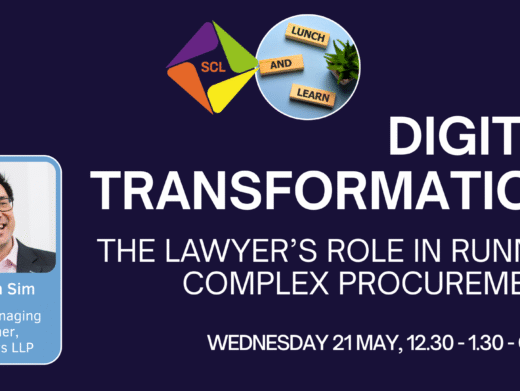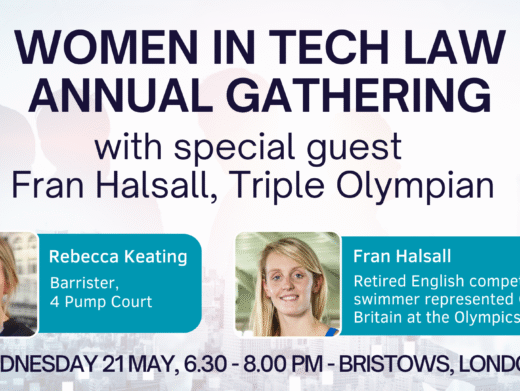Have you experienced that feeling of sheer envy when you spot a car with the latest registration confirming that your new pride and joy of just six months is now officially ‘old’. Well that’s how I felt on 25 March when, true to form, Apple launched the second generation of the iPad a little less than a year after it launched the original. Friends and colleagues have also been quick to point out that I’m now a digital Luddite for ‘only’ having an iPad – these are the same people who asked cynically if it had any ‘real’ business purpose when I first produced one.
So what has it been like living with an iPad? Does it have a place in the lexicon of digital tools available to the business person? How do I use mine?
It is definitely one of those modern ‘convenience’ tools that, once used, we all wonder how we ever did without. I’ve had a number of similar devices over the years: a Psion 5, an iPaq, and several BlackBerrys of various shapes and sizes. But this is the first device that really delivers portable computing in a compact device, and it is fun to use too. It’s also the first package that makes me feel comfortable leaving my laptop behind when going to a meeting.
Word processing and spreadsheets are key applications for most lawyers. Apple provide these in the form of ‘Pages’ and ‘Numbers’ respectively. These are functionally slimmed down versions of the full applications but provide adequate functionality for word processing and desktop publishing as well as the ability to create and manipulate reasonably complex spreadsheets. ‘Keynote’ is the Apple application that replicates PowerPoint, although it is not something that I have made use of yet. Most importantly, however, all of these applications allow one to import and export files in Microsoft compatible forms. I have found this particularly useful when travelling, allowing me to review and amend files in places and at times when I cannot use my laptop. For example, I wrote my annual report as the Northern Group Chair exclusively on my iPad when the battery on my laptop failed.
This brings me on to one of the most delightful features of the iPad – its keyboard. It makes full use of the touch sensitive screen to present a virtual and, depending on the orientation of the device, nearly full-size keyboard. I won’t pretend that typing on this is as easy as a physical keyboard, but one can achieve a very respectable typing speed. The main problem is that, without physical keys, it is easier to ‘strike’ the wrong key. However, for longer articles (like this one) I prefer to use the wireless keyboard that is available; it has a lovely tactile feel to it and is carved out of a single piece of aircraft-grade aluminium.
As well as these basic ‘office’ applications, there are a wide range of ‘apps’ covering most business needs, from keeping track of expenses through to attending video-conferences using Webex. One of the best of these is ‘Good’, which has been sanctioned by our IT department and which provides secure access to Outlook. Messages are automatically pushed out to the device from our e-mail server turning the iPad into a BlackBerry on steroids, with all the benefits of the iPad finger controls for navigating and viewing e-mails, calendar events and contacts on a larger and clearer screen. As a regular traveller to London I also appreciate being able to check the current status of the Tube lines before I arrive, as well as checking the developing status of traffic on the roads and through road works.
Lawyers are generally control freaks with an unquenchable thirst for news items. There are many ‘apps’ that feed this need. All the main broadsheets have an ‘app’ to deliver content that can be downloaded onto your iPad and read even when you don’t have an Internet connection. These range from free-to-use applications, such as those provided by the Daily Telegraph, Metro and BBC News, to the pay-to-use applications provided by The Times and the FT, though generally the content is better from the pay-to-use sites.
I freely admit that I brought my iPad as a ‘toy’. I had been considering buying an e-reader when rumours of the iPad first started circulating. So it is not surprising that I really love and enjoy iBooks. As a frequent traveller, often having to stay overnight in hotels, it is great that I can take a book – or several books at once – with me without adding weight and volume to my luggage. But what has been a real benefit is its ability to display PDF files like a book. This means that I can also carry with me a small encyclopaedia of statutes, reports, articles, strategy documents, contract bibles and related materials; there is nothing more impressive as an ICT adviser than to be able to turn to the relevant regulation, statute or clause at the flick of a finger. I can certainly understand why every MEP has been issued with an iPad.
Combining iBooks with Safari (the iPad’s web-browser) has also been very helpful. This was particularly marked when, at the start of a client training day, I was asked if I had a view on the latest government report on the subject published the previous day. Needless to say I had not seen the report but, while a colleague made his presentation, I was able to find the report on Safari, quickly review its key elements and include some apposite comments during my presentation – not something I could have done using a laptop without connection to the internet.
The iPad is also great for meetings. It has a very simple ‘Notes’ application but the real beauty is that, because it sits flat on the table, it can be used without creating a barrier between you and anyone else in the meeting. Also, I have found it great for sharing information because it can be handed across the table, changing the dynamics of the meeting with no need to crowd around a laptop.
And then on the journey home, when it is time to relax, it becomes an entertainment device. It allows me to set the Sky box remotely, play games, watch a film or listen to music. As a family, we particularly enjoyed using the iPad as a scrabble board and our iPhones and iPod Touches as tile racks linked by Bluetooth. I can also find a local restaurant, keep in touch with friends and relations or simply browse the Internet. All this in a single device with a battery that lasts for ever (or at least longer than I have ever needed in a single day), which is instantly on and has an attractive design aesthetic.
Is the iPad the best device ever? Probably not. Not now that the iPad2 has arrived. So if I see someone using the new, lighter, thinner and faster device, with its ‘Face Time’ application and twin cameras, I will have to use all my self-control to prevent myself from snatching it away!
Stewart James is a Partner at DLA Piper UK LLP. He is a commercial ICT specialist and is Chair of the SCL Northern Group.