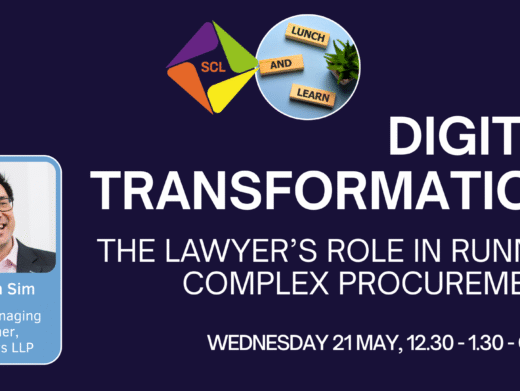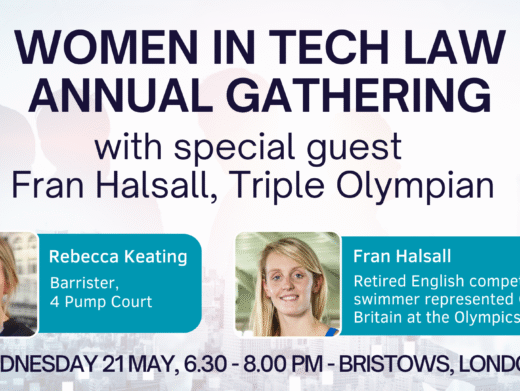Richard Harrison raised some fundamental points in his excellent article on the difficulties of dealing with e-mails and other electronic documents for disclosure purposes. The bare listing of e-mail messages, he says, is easily done but ignores hidden characteristics which may be critical to their evidential value. He urges a greater understanding of the implications, but emphasises the potential conflict between the resources needed to achieve this and the “the elusive attribute of proportionality”. How, in other words, can we reconcile the need to do the job both properly and cost-effectively?
Richard drew attention to the crucial importance of e-mail and other electronic documents in business, and therefore in litigation. He said of e-mail “it is the routine means of corporate communication and delivery of legal advice”. He also said that modern systems of document management through databases and imaging can both hide and exacerbate the problem. Quite. I entirely agree. The italics are mine. Scanning and imaging existing paper documents is sensible – it creates an electronic version that can be easily stored, tracked, found and printed when required. However, printing, scanning and imaging e-mails or other electronic (rather than paper) documents prior to listing and disclosure seems to me to be unnecessary, not ‘proportionate’ (from a costs point of view) and not particularly helpful, to either side. As Richard said “printouts do not reflect the true nature of the records that have been created”. According to a US litigation support service supplier
‘Electronic discovery offers a more efficient and cost-effective means of getting at relevant data. Compared to similar paper-based efforts, electronic discovery is roughly one-third the cost of projects involving the printing of documents, scanning them, converting them to electronically readable format though optical character recognition (OCR) and then coding them “objectively” for searches. Additionally, working with original electronic files provides the litigator with 100% accuracy with regards to the ability to search the textual content of a particular document. On the other hand, electronic text created by OCR software is on average only 85% accurate due to shortcomings in all OCR products.’
Ways Forward
So how might litigation support systems evolve to help and support the legal team in their task? Our own approach to dealing with e-mails and other electronic documents, is slightly different from most of the US approaches. Imagine a dispute where most of the key documents are held electronically, say on a central server.
The lawyers’ first priority is to understand what there is, to review quickly all documents for relevance and privilege, and then to focus on which should be listed, and whether individually, or by broad category. To do this they need to see the documents and understand where they come from in the computer folder filing system.
Most litigation support software systems (such as those database and imaging referred to by Richard) comprise a database document card for holding any electronic notebook information about each document and an image viewer, designed to display the document itself (which must often be a scanned paper documents in TIF or PDF format). Each image’s document card will hold the document details (letter from A to B dated .) and should provide various ways of marking issues etc and space for the user to make notes. But nowadays, lawyers also need their litigation system to display any electronic document that the user’s PC can view (e-mails in an Outlook window, documents in a Word window, spreadsheets in an Excel Window etc). Otherwise, they will have to print it out and then scan it in to the litigation system, with all the disadvantages that that entails.
Imagine being able to automatically catalogue all the electronic files and then use your litigation support system to view them. Figure 1 shows the document card for a catalogued e-mail message beside the e-mail message itself (with attachments) being viewed in an Outlook window.
Figure 2 shows how easy it then is to mark the e-mail as In List, for Review, or as Privileged by clicking the relevant button. Figure 3 shows the tape recorder style buttons for moving through the individual files and their individual database records. A member of the team can review all the documents in this way. Where a person is unsure how to deal with a document it is simply marked for review and can then be reviewed individually by a more senior member of the team later.
A wide variety of different types of file may need to be indexed. Some types (such as .ZIP) can not be viewed without further work (e.g. unzipping and further cataloguing). Where Microsoft Office documents have properties such as author, subject or created on date these can usually be captured automatically during the cataloguing process. Users may have e-mails that have been saved as individual .MSG files (to make one simply drag an e-mail from Outlook onto your desktop). For these the user will want the cataloguing process to capture the Sender(s), Recipient(s), Copyees, Date (and Time) and Subject (so all the usual disclosure information is entered automatically on the document card).
If there are PST files these should also be catalogued. A PST file is an Outlook e-mail archive file, holding a collection of perhaps several thousand mail messages in a folder structure. The cataloguing process needs first to extract each e-mail message as an individual .MSG file (preserving the folder structure) and build a document card for it. The process also needs to detach as separate file copies any attachments to each e-mail (using an attachment linking feature to maintain the two-way link between each e-mail and each attachment). Once a document card has been created for each e-mail and each attachment, these can then be viewed in their native format beside their document card.
Other techniques are used for other special file types. Some files such as project planning files may only be viewed on PCs set up with the appropriate project planning software. Access databases may need to opened and looked at in their own right in Access (warning – opening an .mdb changes its date!).
The lawyers can then use the litigation support system (LSS) to apply analytical techniques to reduce the workload. For example, as the full text of all messages and Word documents is automatically put into searchable fields in the LSS as part of the cataloguing exercise, a quick search for the names of certain people, in the name fields and full text fields will bring up a list of many of the potentially privileged documents which can then be reviewed.
So, litigation support software has a powerful role to play to help with the analysis and categorisation of electronic documents as well as paper documents as the first stage of the disclosure process.
Richard Harrison set out two key features of the modern disclosure process:
The ‘reasonable search’
The ‘list’
I entirely endorse his points on the reasonable search – the person responsible ‘must understand the issues and make an assessment of the significance of each document in order to disclose it status for the purpose of disclosure’. If I were responsible for disclosure, I would also want to record who made any decision about each document, and when. The LSS should do this automatically – when a paralegal or solicitor marks a document as In List, or Privileged, the action, person, date and time needs recording automatically and added as part of the (searchable) history record of the item affected.
In parallel to this electronic cataloguing and review process, the more traditional process of scanning and keying in details of paper documents can progress (depending on the volumes, and your in-house facilities, you may do this yourselves or use a third party specialist provider). We have recently developed a set of barcode printing and recognition tools to help make the scanning and coding process even more efficient.
Once the various stages of review are complete, a composite disclosure list is produced. The list itself can be reviewed electronically and any gaps in the description of any item can be added by typing in the missing details.
Ideally, the parties will agree to exchange the list itself in Excel/Access (.xls/.mdb) format rather than Word or on paper and it helps if the LSS allows this to be simply generated as an export file from the database, with appropriate numbering for the list, and written to CD.
Richard Harrison does not discuss Inspection and the exchange of documents in his article. For the many reasons he gives, paper is not a substitute for the electronic file, for e-mails and other electronic documents. So, wherever possible, we would advise firms to ask for source documents in their electronic form rather than as paper printouts or as scanned images.
To quote one US supplier:
- Requiring the production of the electronic versions of documents and records provides litigators with a wealth of information unavailable in a paper-centric world.
- Accepting only printed versions of electronic documents or records results in the failure to discover extremely valuable information, which can mean the difference between winning and losing a case.
Equally, users want to be able to manage easy delivery of the electronic documents. Ideally, the LSS will have the facility to rename and export all the files in a list as:
1.MSG
2.DOC
3.XLS
4.TIF
etc.
so that if a party has the electronic files they can easily write them to CD and give them to the other side with the same name as the number the file has in the List (but beware, .MSGs may still have any attachments embedded in them).
During the preparation stages of the case, the documents will need to be reviewed by Counsel and Experts. Where the documents are all in electronic form, Counsel and Experts can be provided with large capacity portable hard disk drives (Firewire drives) which could be plugged in to their laptops when they are working on the case.
When it comes to trial, other considerations apply. You will probably want to keep your electronic database version of the trial bundle to use in court – where you will want to be able to jump to any trial bundle page by simply entering the trial bundle page number. But what about producing the trial bundle? How many of the parties have electronic documents? How do the judge, and the parties, want to conduct the case? How many of the trial bundle documents will be from paper originals and how many from electronic originals? Depending on the answers to these questions, it may be necessary to convert all documents to a common format such as TIF or PDF so as to be able to print and paginate a Trial Bundle
So you might ask, if this conversion is done now, why not at the beginning? For all the good reasons cited by Richard Harrison, you need access to the electronic documents at the search, analysis and listing stages. Only a relatively few of those documents listed will end up in the Trial Bundle. Reducing these to a common format just before Trial will be much less onerous than doing this for the whole population of documents from the outset.
So how has or can litigation support software evolve to help lawyers deal with e-mails and electronic documents?
I suggest you look for the following:
Ability to view e-mails in Outlook, Docs in Word, etc
Ability to populate the litigation database by electronically cataloguing the electronic files themselves directly into the litigation database
Ability to deliver the List as a database
Ability to deliver the disclosed documents re-numbered in their native file formats where required
Ability to supply portable databases to Counsel and Experts
Ability to produce paginated trial bundles from the electronic database
Richard Harrison ends by warning that ‘modern computer programs enable convincing looking ‘lists’ to be produced of all sorts of marginally relevant documents and it will appear, meretriciously, that disclosure obligations have been fully satisfied’. He is quite right. Some lawyers seem to choose or use programs without having a proper understanding of the issues involved. What I find far equally puzzling is that many, many more seem to manage without the help of any software at all.
But life can be easier – with the help of a modern litigation support system and an understanding supplier (and possibly a specialist litigation scanning and coding service supplier). Some litigation support systems have evolved to meet the needs of current disclosure, the lawyer can get the advice and support he needs, coupled with a set of tools that give him the means to do the job properly, in as proportionate and cost effective a way as possible.
Richard is right in concluding ‘we must ensure that understanding is aided by technology’. That is our mission for litigation lawyers.
Richard Brockbank, Oxford Law and Computing Limited, Suppliers and developers of Openlaw Litigation Support Software, www.oxfordlaw.co.uk