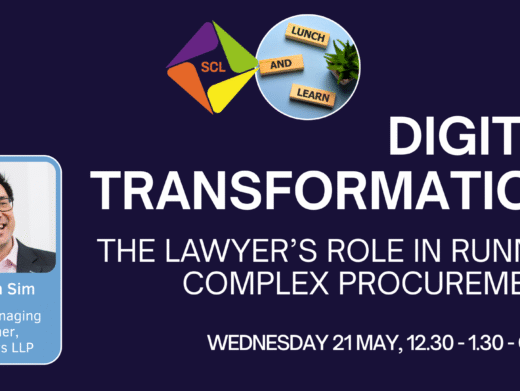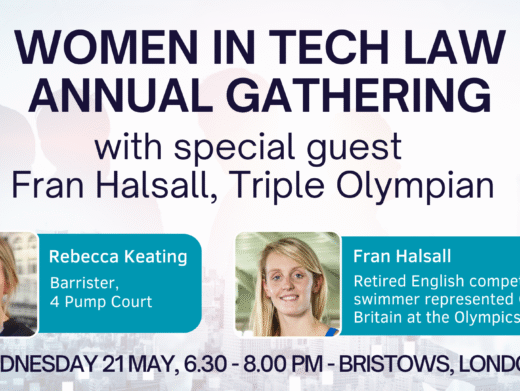Here are some alternative definitions for you.
“Document Production” means that a firm has reached sufficient consensus to agree a consistent format for their outgoing correspondence. This is no small achievement!
“Document Management” means that everyone saves documents in a consistent way, so that anyone can find them again from the file reference.
“Matter Management” has recently been in vogue and means that sufficient agreement has been reached internally for all files to be opened and closed in a consistent manner.
If as a firm you have managed all of the above, you are ready for “Case Management” where the content of every letter and the order in which they are produced has been agreed.
That’s a lot of agreement and not much technology so far?
Absolutely right! No one – if they are honest – likes change. Great computer systems can be changed to suit the user. Poor systems force the user to change to suit the computer. But however slick the software, introducing any one of the above business processes will involve a greater or lesser number of staff in your organisation changing their working practices – even down to how they punctuate letters. Perhaps more so than other organisations, law firms are prone to “My way or the highway” individuals at every level of seniority. Explain that the firm is investing to make users’ lives better and that not using the supplied technology is not an option – it is part of the job! (Although if no automation has ever been used before, take employment law advice: dismissals have been defended on the basis of change of role.) User resistance/sabotage can leave a project dead in the water – a very expensive failure.
All aboard!
The single most important thing in implementing office automation is achieving buy-in. The two most common mistakes are: “I’m a partner so I can leave my staff to do it” and “I’m paying for it so why should my staff choose it?”
In respect of the first, irrespective of an organisation’s size, leading by example matters. If partners wash their hands of a new system, why should they expect staff to embrace it?
If change is to be feared, adding the unknown just compounds unrest in the ranks. Involving staff early in the decision-making – by including them in software demonstrations – will help reassure them. It will also help you if they feel able to add their suggestions to the procurement process. The larger issue, which I do not have space to deal with, is encouraging a culture in which staff feel able to give constructive feedback on what they have seen from vendors.
A very human reaction is to fold the arms and resist all offerings from prospective IT suppliers on the grounds that “the machine will take my job”. You need to nip this in the bud from the outset. No firm will invest without seeing a return, but that is normally shown by the same number of staff processing greater volumes of cases with less stress rather than fewer staff processing the existing caseload.
“Cheerleaders” can help with acceptance. There will inevitably be some people who are more interested in a new IT system than others, and some who are by their nature more flexible and optimistic. Encourage and reward these people! Their enthusiasm will carry others in their department forward.
The train now departing
Having a wide experience of implementing automation systems, these are my top tips for not wasting money on training.
- Underestimate the amount of training required at your peril. There is simply no point investing in IT without also investing in training.
- Carry out a training audit to make sure all users are conversant with Windows and Word before introducing any specific systems. Take self-certification audits with a pinch of salt – no one likes to admit there are gaps in their knowledge.
- Resist the urge to train the entire department in one day. For each team being trained, another team needs to remain in the office as normal to keep things ticking over
- If you can train off site, do. The pressure is off the delegates to “just check my e-mail” and a change of scene is definitely conducive to learning. If you must train in the office, tell the world that you are out for the day – and mean it. Just because you are physically present does not mean you can learn and keep work ticking over. To “just take a quick call” is to waste the trainer’s time – and your money.
- Reputable suppliers will phase in training: an initial consultancy session so that you know what is coming, user training and then leaving a trainer on site for support. This corresponds to the quality trainer’s mantra: “Say what you are going to do, do it, and say what you have done”.
- To risk stating the obvious, use these days to best advantage. Make sure key players attend and schedule time after the consultancy to have an internal meeting about the best way to proceed.
- Schedule internal training well in advance so that other appointments are booked around it, rather than vice versa.
- There are two, equally valid, approaches to support. Either book it the day after the training to build confidence, or book it a week later so that users have had time to get to grips with the system: their remaining queries are more likely to be ones which will need external clarification.
- Training is for life, not just for the installation period. You will be surprised how many time-saving productivity shortcuts come out of a training day a year after you have gone live with your case/document/practice management system.
- Manuals tend to be in short supply and guarded jealously; knowledge is power. Make sure everyone has the same documentation. Often, having someone “translate” the vendor’s manual into your firm’s vocabulary will pay dividends.
Plug and go?
Expectations need to be managed. Yes, standard documents produced from a workflow will save time in the long term. Yes, document assembly tools which generate legal documents in response to questions asked of the user manage risk and save time. However, anything new is going to be slower initially because users will need to get used to operating it, and your firm may well want to amend the documents to provide a good fit for your particular practice. Much frustration is likely to be saved if staff and partners are aware from the outset that it will get worse before it gets better.
You will also save much time and money if you agree the content of your precedents internally before you slot them into an automated system. Do not underestimate how long reaching agreement will take!
When you have a hammer, everything looks like a nail. Resist the urge to automate areas which are genuinely so complicated that it is easier to draft from scratch than to answer dozens of questions to produce a document.
“Fancy a go?”
The great unspoken truth of anything to do with IT systems is that, whilst they may save you recruiting more front office staff in the future, you will need someone in the back office who takes ownership of amending your system on an ongoing basis.
Experience suggests that this should not be a fee earner – billable targets and the title of fee earner are too inextricably linked in most firms. Dilettantes need not apply! The prerequisites are a quick mind, the ability to think laterally, a high degree of comfort with computers and the patience of a saint – given that, like painting the
Your developer should be familiar with the area of work being automated, and have access to a partner who has decision-making power about how the department should be run. Experience “in the trenches” as a user will give great perspective as to how the system should behave. Pure programmers make very bad case management developers.
That said; do not be shy of asking your supplier to quote for writing a bespoke system for you. If you are able to produce a clear specification for them, you may find that, given the speed in which they can do the job, it is cheaper to go this route than to soldier on in-house for months.
If you are looking for a document assembly system, look for one which leverages existing Microsoft Word skills rather than one which requires staff to learn a new proprietary programming language. Coding a document should be no more cumbersome than a Word mail merge.
Did I say one developer? As with all things computer, backup is essential. The cost may be double, but if you have only one developer who leaves or goes sick your entire system could grind to a halt. And two minds really are better than one when it comes to creatively designing workflows.
“Remind me – why are we doing this?”
Any project will founder without a clear plan of action. Keep your business objectives in mind at each stage – pinning them to the wall helps.
Legal advice is becoming more of a commodity, and the pressure to produce work faster is not going to go away. Case management and document management systems really can help you get a competitive edge – as long as you remain in control of them.
Paul Heritage-Redpath has been a solicitor for seven years and is a Lexcel consultant. He is employed by Videss as Applications Consultant and in this role writes Case Management packages and trains on them.
Note: All the views expressed herein are those of the author alone and not necessarily those of Videss.