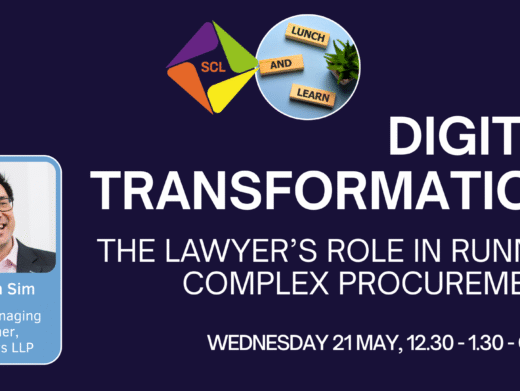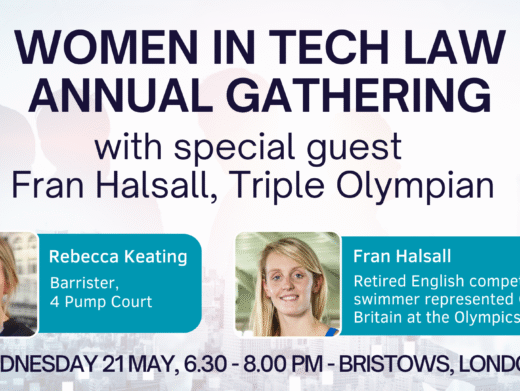One ongoing change in law firms is the continual improvement in the management of their finances and resources. The last two years in particular have seen many of the large firms undertake projects to improve the conversion of work into cash and to adjust the partner/associate ratio more closely to the requirements of the business. A logical step in this process is to provide partners and other fee earners with more information about how the business is doing, or rather how their contribution to the firm is going, in something approaching real time. The underlying information all exists within the practice management system, and the technology for delivering this information is now available either off the shelf from the PMS vendor or as a packaged or bespoke add-on at a reasonable cost.
Providing a one-page summary of information, usually on a Web page as part of a secure intranet, is a concept known as digital dashboards. These bring together near real-time data from the line of business applications supporting an organisation and present it in a user friendly and often graphical fashion. If further information is required, the user can drill down for more detail simply by clicking on the part of the page that they are interested in.
For a law firm, the key information that a partner needs breaks down into three common areas, plus a set of more individual statistics. These areas are:
- status for my clients/matters
- status report for associates working for me
- current status of my own (billable) work.
The fourth area would provide information relating to any specific responsibilities the partner may have, for example helpdesk statistics if they oversee IT or departmental wide figures if they are a head of department.
To understand how this may work in practice, rather than undertaking a discussion on how a partner dashboard may be put together, let us imagine that we are actually designing one to be used.
Client Status
At the end of the day, the financial health of a law firm revolves around the simple process of generating work in progress (WIP), converting this to bills, and then converting those bills into ready cash. The management of this process is usually done by setting targets for each fee earner for one or two of these figures and monitoring progress against these. Alongside the broad targets will be a set of rules about how often bills should be issued and how outstanding bills are chased.
How can we summarise all this information easily? There are three standard ways of presenting information on a dashboard: as raw figures, as a graph, or as a simple traffic light. The job of a partner is not really to analyse figures in detail (that is the role of the finance director) and in my experience nothing confuses a lawyer more than a page of numbers (that is for accountants). In our system, we will take a simple traffic light approach where green means everything is OK, yellow means that things ought to be looked at, and red means there is a problem. An advantage of this approach is that a surprising amount of detail can be condensed into a small space.
The traffic lights will form a grid, with rows for each client that the partner is responsible for, and columns for WIP, Billing and Cash (collection). At the top we will put a row for an analysis of the overall position. For this row, the traffic lights will compare against the partner’s target figures for WIP and billing. For cash collection, the criteria in our hypothetical firm is set using weighted aged debt as a proportion of the annual billing.
The traffic light squares on the client rows are triggered by the firm’s rules with the WIP column looking at build ups of WIP and timesheet problems, the Billing column showing red if bills have not been issued at the appropriate point and the Cash column indicating problems with bill payments. Clicking on any of these will give a list of time/WIP by fee earner, bills issued, and bills paid and overdue respectively for that client. Clicking on a client name will provide a more detailed traffic light view by matter, and the same list of figures on further drilling down.
Now we have a small (although possibly quite long) grid showing the overall status of all work being managed by a partner. Where the client list is longer than the screen space we allow (say half a dozen rows), we can filter it to show only the rows that have a yellow or red alert, or to choose the highest value clients.
Associates Status Report
Other than the actual legal work, which we are not trying to cover on this dashboard, partners are mainly concerned with making sure that their associates are recording time and keeping an eye on the amount of time they are billing to each client or matter and on the utilisation of each associate.
Again, to keep things simple we will take a grid approach – this time with associates down the left-hand side and again with three columns. This time the columns are for Time, WIP and Target. The first simply checks that the associate has completed timesheets according to the firm’s deadlines, and allows for them to be chased up. The second provides a high-level alert for the amount of WIP being generated on each client, and will show a problem if the WIP on a matter is more than that budgeted for by the partner. Drilling down from here will show traffic lights for all matters for that associate (that are relevant to the partner) comparing WIP to budget. Finally the target column shows how well the associate is doing against their own billing target, and will allow all or any of the partners they do work for to address any problems early.
Status of My Work
This is a nice simple area showing how each matter the partner is working on is progressing. It is essentially the same as the page for individual associates that can be drilled down to, but for the partners themselves. If nothing else, this area will help make sure partners adhere to the time recording rules along with everyone else, and encourage the use of budgeting and estimates for individual matters.
Other Information
In order to keep this area generic in design, while still allowing it to provide individual information, we will simply use this as a way of monitoring important statistics (often known as key performance indicators) and linking to a more detailed online report.
This area of the dashboard will therefore be a list of items with a traffic light and a figure or text comment. For example an item may be ‘Department billing YTD’, ‘Average sick days’ or even ‘Outside temperature’! The traffic light will be controlled by comparing a calculated value against two threshold values for that type of information (possibly set on a personal level by the partner) and generating the right colour alert accordingly.
Real-time Information
For all the financial information on this dashboard, the concept of real time can be simplified. The information at the end of the previous day will be accurate enough. Any expectation that partners will review any of it more often than daily would be misguided as that would be impractical.
The other advantage of the end-of-day approach is that the relevant information can be extracted from the practice management system as part of the end of day/overnight processes and used separately. From a technical viewpoint, this vastly simplifies the handling of the information and ensures that day-to-day use of the dashboards does not impact on the performance or running of the finance systems.
Associates
There is no reason why associates and other members of the firm cannot use the same dashboard system to display slightly different information. The main dashboard area for associates could simply omit the two high-level management areas seen by partners, or they could display a more detailed breakdown of the information relevant to that person. With care, the information can also be extended to all members of the firm, especially if the individual items area can include personalised figures such as ‘Annual leave days remaining’.
Conclusion
Financial management of law firms is not just a matter for the executive and the director of finance, but should be undertaken by all partners. However this is most effective if they can be pointed in the direction of things they need to look at, rather than having to wade through lots of information to establish that most things are actually OK.
All practice management systems contain the information, but at present many firms deliver this only in the form of long financial reports consisting of much detail and many figures. Showing a one-page summary where partners can instantly spot the red squares that they need to deal with urgently simplifies the process, and in turn increases the active involvement of the partners in addressing problems and improving the financial health of the firm, leading to increased profits which ultimately end up as an increase in the wealth of the partners themselves.
Adam Westbrooke is the managing director of Firstcourt, a strategic IT solutions company specialising in helping professional services firms. For more information, or to obtain further information including sample screenshots of the dashboard described, call Adam on 0870 350 3660 or see http://www.firstcourt.co.uk.