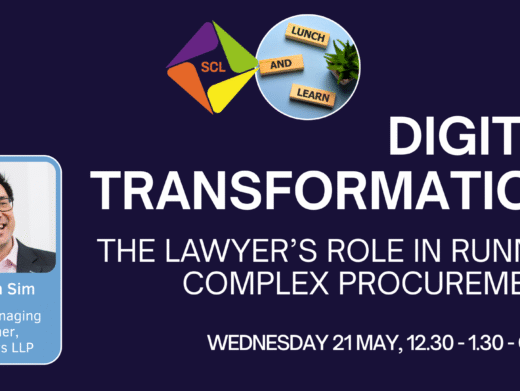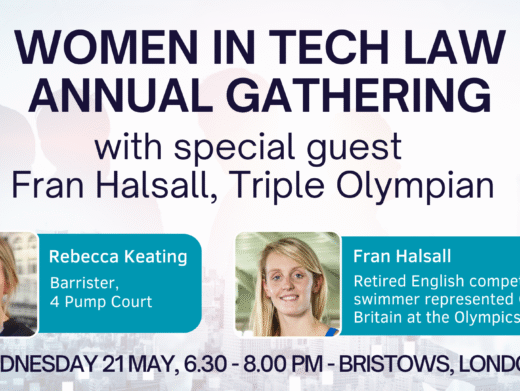While technology and the Internet have brought benefits to us all, they have also empowered the layperson in enabling him, or her, to access information, resources and services. As a result, individuals are becoming increasingly aware of the legal remedies which are available to them should they feel themselves wronged or discriminated against. Lawyers have not been particularly slow to exploit this new medium when trying to attract clients; offering downloadable contracts, free online advice, property schedules and topical seminars. The lamented ‘litigious society’ is not lamented by the legal fraternity and the funding actions using legal expenses insurance schemes means that access to justice need not cost a fortune. This legally aware, litigious society is therefore increasingly able to assert its rights.
The Disability Discrimination Act 1995 has recently been receiving a lot of attention in the online world due to a series of announcements by disabled charities that they will name and shame companies who fail to make their online services available to disabled users. A recent study by the Disability Rights Commission, which involved testing 1000 UK-based sites, stated that 808 of these 1000 sites failed to reach a minimum standard of accessibility. The conclusion being that this is indicative of the online offerings of the business community in general.
Will it be long before legal websites, where one imagines information on the impact of the Disability Discrimination Act would be made available, are scrutinised? This particular issue is the tip of iceberg and provides us with an insight into the increasing accountability of law firms if they fail to comply with the legislation which they make a living out of interpreting and seeking to have enforced.
The wider accountability of legal firms is a discussion for another day, and so, this article concentrates on the Disability Discrimination Act and how to try and ensure that your Web site does not get you into trouble.
Disability Discrimination Legal Advice Lawyers
A disabled person looking for a lawyer who would be able to advise on his rights under the Disability Discrimination Act, and whether or not they had been breached, might well use as his first port of call the UK site of Google. Inserting the search phrase “disability discrimination legal advice lawyers” would return 8,150 results in 0.44 seconds. Unfortunately I would not get much further than this as none of the legal firms listed in the first ten results we got back have sites which reach any levels of accessibility. The question would seem to be: “How can these firms reasonably offer legal advice on legislation which they do not comply with?”
The Disability Discrimination Act
The Act defines ‘disability’ thus: “a person has a disability .. if he has a physical or mental impairment which has a substantial and long-term adverse effect on his ability to carry out normal day-to-day activities.”
Would disabled persons wish to access your Web-based services? Why not? By virtue of being disabled, persons with disabilities are less able to deal with activities which able persons take for granted. The Web, in addition to being a major source of information, is a convenience tool. Online shopping, travel booking, and research tools have, for many, transformed tasks which would previously have involved traipsing around busy streets, into tasks that can completed from a chair at home.
How can people with visual impairments use our Web site? “Screenreader” software translates text on a site for speech synthesisers or Braille displays. In order for such technology to work, your Web site must be correctly structured and the HTML requires to be well written. For more information on this subject you can refer to the W3 website, where there is an article titled “How People With Disabilities Use The Web”. (http://www.w3.org/WAI/EO/PWD-Use-Web)
How can we check whether our site complies with the legislation? Nobody is absolutely certain about the standard, but generally you should try and comply with the minimum accessibility level, Priority 1(A), as defined by the World Wide Web Consortium in version 1 of its Web Accessibility Initiative. Version 1 came out in May 1999 and Version 2 is currently a working draft. Once you have managed to attain this level a staged development plan can be put in place to reach Priority 2(AA) and then Priority 3 (AAA)
Using the Bobby tool, which can be found at http://bobby.watchfire.com, you can check your site against all levels of accessibility. The report which is then generated will give you details of what is required to reach each level of certification.
If our site does not comply what is the best way to take things forward? This really depends on your own situation.
If you have your own in-house technical team who have either designed, or are responsible for your Web site, print off your “Bobby” report and clearly define which level you would like to reach. Your technical staff may be unfamiliar with the requirements of web accessibility, so point in them in the right direction by referring them to the websites and resources listed below:
- Quick tips to make accessible websites (www.w3.org/WAI/quicktips)
- Getting started: Making a website accessible (www.w3.org/WAI/gettingstarted)
- Royal National Institute of the Blind Website (www.rnib.org.uk)
- Royal National Institute of the Blind’s web access centre
(www.rnib.org.uk/xpedio/groups/public/documents/publicwebsite/public_webaccesscentre.hcsp)
If you already have a Web site which has been designed externally, and that you are happy with, revisit the design house and enquire as to their experience of designing accessible sites. Bear in mind that it is highly unlikely that they are going to know much about it.
In the recent Disability Rights Commission report researchers found that of 400 web site developers only 9% claimed any accessibility expertise; this need not necessarily create a barrier against using your existing design house and may present an opportunity for you to get the work done at a discount price. Any design house worth their salt will want to make sure that they keep up to date with market requirements but be sure you get written guarantees about accessibility!
If you are starting from scratch have a look around the web to find out about accessible sites. www.egg.com, www.oxfam.org.uk, www.sisonline.org, www.copac.ac.uk and www.whoohoo.co.uk have recently been held out as examples of excellence and you can use them as points of reference when initiating the design specification process with a Web design company. Do not initiate any development without placing accessibility near the top of your list of ‘must haves’. This should not cost you any extra at the outset, but you may incur extra development charges if you revisit this at a later stage.
Tips from a Web Author, for Web Authors:
When thinking about accessibility there are two options for the Web page author:
1. Ignore it, hope it will go away and continue to code HTML the old, inaccessible way
2. Start coding your HTML to W3C standards, use CSS to control layout and never, never forget to give images descriptive alt text.
Web page authors have to stop making Web pages cluttered with and tags. Use a Cascading Style Sheet to take care of Design, as it is not the job of HTML to control display. HTML, if used correctly, is there to enhance the underlying document structure. Simply put, this means using:
- tags for main document titles,
- tags for sub headings,
- ,
etc for sub sub headings, sub sub sub headings,
/
tags for unordered/ordered lists and the associated
1. list item tag for list items,
2. tags when you want to write a paragraph.
Coding in this way can benefit both accessibility and search engine rankings. A “screenreader” may scan a document for header tags
,
and supply this as a list for a user to move within the page. Search engines when scanning pages rank text in tags higher and you score best when the document title is relevant to the text content.
The W3C.org specifies web standards for HTML and CSS and there are Bobby style validators which check a Web page, or a CSS file, against their appropriate standard
To validate your HTML go to: validator.w3.org. To validate your CSS go to: http://jigsaw.w3.org/css-validator. HTML and CSS should be validated before you run a Bobby test.
For most Web sites coding HTML and CSS to W3C web standards and ensuring all images have descriptive alt text should be enough to ensure Priority A accessibility compliance. If you still do not get to Priority A, your accessibility will certainly be better than it is now and Bobby will clearly highlight the problem areas requiring attention.
Web Author Resources
This is an excellent resource of articles on HTML, CSS and accessibility. Each article has an associated forum where readers can discuss the techniques outlined, or report problems. Authors themselves regularly contribute to this discussion forum and this site is recommended for any Web author looking to improve his Web sites’ accessibility and to be able to code to web standards.
The W3C.org is the definitive resource for information on Accessibility, XHTML (eXtensible Hyper-Text Mark-up Language) and CSS (Cascading Style Sheets); however the information provided there comes in a rather dry technical form and does not make easy reading for the average web designer.
Within this site you can access the Web Content Accessibility Guidelines 1.0 (http://www.w3.org/TR/WCAG10/). These guidelines contain important information for web authors regarding accessibility requirements and techniques for implementation.
‘Designing with Web Standards’ by Jeffrey Zeldman decodes W3C documents and shows web developers how to create standards compliant accessible web pages. Unless W3C documents hold no fear for you, any web designer, project manager or concerned site owner looking to understand web standards and accessibility should read this book first.
Joe Clark has written a book on building accessible Web sites and the entire text of his book is available at his website. Joe also regularly contributes to www.alistapart.com.
Conclusion
Providing services which everyone can access is not only an ethical, but a legal obligation. You need not spend huge amounts of money bringing your site up to scratch and if the design house you use are looking to charge you more for including accessibility in the project proposal, go elsewhere. All you are asking a web author to do is code to the correct standards by using css stylesheets to control design and html to control display.
If it suits, don’t rule out a scaleable approach to accessibility. Encouraging your web authors to reach Priority 1 (A) initially will mean that you are not asking them to bite off more than they can chew. Goals have to be realistic and the ultimate goal can be achieved in two, or three stages, giving your design house the opportunity to familiarise themselves with the requirements of accessible design.
Stephen Moore is a qualified lawyer offering IT services to lawyers through Stephen Moore Solutions. Stephen is also a director of Intersettle.co.uk. www.stephenmooresolutions.com, Stephen@stephenmooresolutions.com.
William Milliken is a Web designer and has been involved in a number of accessibility projects for legal firms.