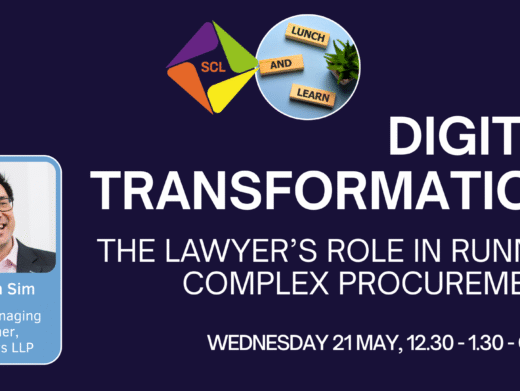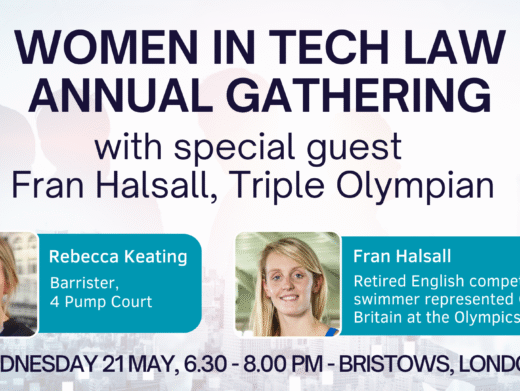Increasing numbers of legal practices and their clients are discarding the use of fax transmissions in favour of PDF files that can be distributed swiftly and simultaneously to multiple destinations if required. The possession of an efficient scanner has become commonplace in many law offices, with clients appreciating the ability to receive an exact copy of the source document.
The DocuPen R700, manufactured by Planon Systems Solutions Inc, offers the promise of creating scanned images on the move, a concept that ties in neatly with the usage of PDAs, Blackberries, and laptops for the less technically advanced, as we can now say with confidence!
The DocuPen R700 presents a pleasing image at first glance. Sleek, silvery and approximately the width of a sheet of A4, the DocuPen is no more than a little over one centimetre square at its widest part. The DocuPen publicity material suggests that “this portable scanner functions as a quick and simple tool that can be taken anywhere to swipe over a smooth flat clean surface to capture black and white images”. The Planon website offers the possibility of scanning material in motor vehicles, as well as on trains and aircraft.
Technical Specifications
The DocuPen R700 connects to your PC or laptop by USB cable. The application software bundled with the DocuPen R700 includes PaperPort SE8.0 as well as a proprietary TWAIN scan driver that allows the DocuPen to be controlled from the PC’s scanner or imaging software. OCR capability of scanned material is offered. After installation, the DocuPen driver is made available to any Windows TWAIN compatible applications, such as Windows Imaging or PaperPort. The application software is compatible with Windows 9X/2000/NT/ME/XP although XP requires PaperPort 8.0 OCR software, which is included.
The DocuPen R700 is powered by internal lithium ion rechargeable batteries, powered through the USB lead whenever connected. The DocuPen carries 2Mb of flash memory, which translates to around 100 pages of A4 at 100 DPI. The scan width is A4, and the maximum scan length is 36 inches. The average sheet of A4 should take between four and eight seconds to scan. The resolution can be switched between standard mode 200 x 100 DPI, or fine mode 200 x 200 DPI. The weight of the device is an almost insignificant 2oz. Images are rendered in black and white.

Setting up
The review item suffered from a number of deficiencies. The instruction book was supplied only in French, and some difficulty was experienced in scanning images since the rollers upon which the device relies had been slightly bent by, presumably, an over enthusiastic previous reviewer. Further, the instructions referred to an earlier version of the device without built in rechargeable batteries. These anomalies were quickly rectified with a replacement DocuPen R700.
Although the application software loaded correctly second time around, it is a material defect in the instructions that the user is not prompted in block letters on the very first page not to connect the device to the PC with the USB cable before the software is installed. This may have been what went wrong with the first installation. For whatever reason, installing the software with the device connected is doomed to failure. A Quick Start card is included with the product, and this does include a diagram confirming that the USB cable should be connected last, but otherwise this instruction is buried 15 pages into the manual, by which time the user may well have become frustrated.
Use
The success or otherwise of scanning using the DocuPen R700 depends entirely upon the confluence of a number of material factors. Firstly, the page being scanned must be absolutely and completely flat. It is possible to scan in landscape or portrait layouts, but again instinct is to scan the page of a book from top to bottom. This is a futile exercise unless the page is absolutely pan-flat. The major problem with trying to use the DocuPen R700 is also that loose pages must be supported with the finger tips at the top, and the scanner rolled down the remainder of the page at a consistent pace, without even the slightest pause otherwise the scanned image is truncated. This too can be a frustrating exercise since even the tiniest obstruction (for example a patch of Tippex) can cause enough resistance to ruin the scan. It is also crucial that the scanner itself is held precisely vertical otherwise the image becomes distorted. It is possible, with practice, to produce perfect images every time but one must first learn a routine of laying out the page and feeling for impurities before beginning.
The principal criticism of the DocuPen R700 is that where text appears near the top of a page it is virtually impossible to get a proper hold with one’s fingers so as to secure the document, whilst also leaving enough room for the scanner to catch the relevant detail. In practice, the first three quarters of an inch of most pages is lost unless some very nimble finger work is carried out. Frankly it was often easier to ignore the instruction book and turn the scanner “back to front” holding the page at the foot of the text and scanning back up to the top. Whilst this made it necessary to rotate the images during later viewing, the technique did at least capture more important detail from the top of the page.
Capturing Scanned Images
Planon need to do more work on their downloading procedure which, frankly, is infuriating. The DocuPen R700 is connected to the PC using a miniature USB plug that fits into the end of the device. However it proved difficult to persuade this plug to engage satisfactorily and on several occasions the PaperPort SE 8.0 application claimed that no scanner was attached when manifestly this was not so. The procedure for downloading images is also, to put it mildly, not as straightforward as it could be. Planon tacitly acknowledges that this area requires further work, in this reviewer’s opinion, by insisting in block underlined typeface that “if you miss the timing you only have 3-4 seconds”. Essentially what one ends up doing to start the image download process is toggling between two error messages and the scanner on/off button which, after four or five attempts and for no apparent reason, was usually sufficient to persuade the scanner to begin downloading its images. Download speed is modest.
This counter-intuitive sequence of steps is replicated in the erasure procedure, which again involves clicking two pop-up windows and depressing the DocuPen R700 power button in the correct sequence and within three seconds – failing which the entire process has to be attempted again.
Summary
All of the above is a great pity because the DocuPen R700 otherwise “does what it says on the tin”. The device is lightweight, and does produce good quality scans, provided the operating procedures are scrupulously, rigidly, adhered to. The down sides of this product are the vulnerability of the rollers to becoming warped or impeded by even the slightest obstruction, the problem scanning material at the top of a page, and the intensely frustrating software. It should not be necessary to scan the same page several times as insurance against the possibility that earlier attempts may have failed, but of course on the road there is no way of checking. Otherwise, at around £150, the DocuPen does offer mobile executives an interesting opportunity to increase their flexibility. The sleek design will undoubtedly win admiring glances around the boardroom table, and if that does not do the trick, the leather carrying pouch is certainly an interesting conversation piece. Whether these benefits outweigh the operating quirks and glitches described above is rather more of a moot point. Overall score 5/10.
Paul Motion is a Partner at Ledingham Chalmers.