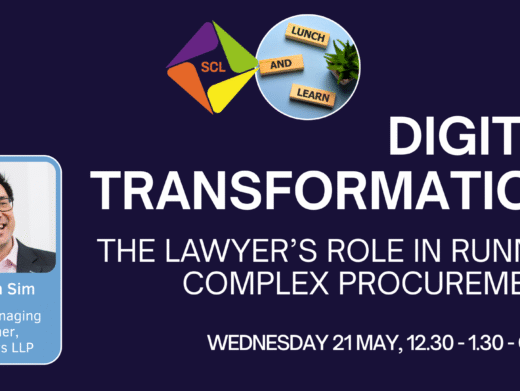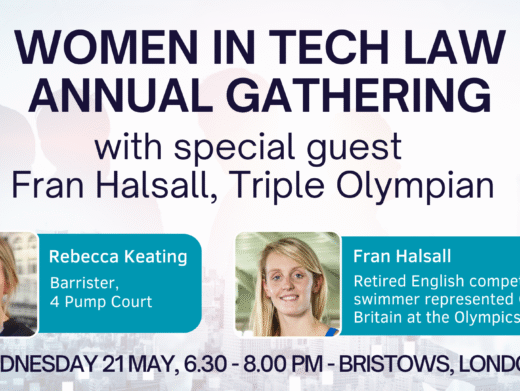Check the settings on your laptop
If you don’t need to use Wi-Fi, turn it off, and use a fixed connection. This will prevent the operating system from finding and connecting to inappropriate wireless networks. Also turn off “file sharing”, which, while convenient to use in the office, could make your data vulnerable in public spaces.
Connect to a secure Wi-Fi network
Not all Wi-Fi systems offer the same quality of service, and the level of data security provided varies greatly. The best level of security is through a Wi-Fi Protected Access (WPA) system, which requires the user to pre-register, but should not cost any more than standard access. Choose a long password or pass-phrase (WPA allows up to 63 characters) and ensure it is discrete from other passwords you may use.
Keep security in mind
If no WPA is available, the next best thing is to connect using “infrastructure mode”. You can do this on the standard Windows XP client by selecting the wireless icon in the system tray, choose ‘Status’, click on ‘Properties’, select ‘Wireless Networks’, go to the ‘Advanced’ menu and select ‘Access Point’ (Infrastructure). In all cases use a Virtual Private Network (VPN) to connect to your corporate network to ensure maximum security.
Keep an eye on your laptop physically, and maybe consider a bag that is not obviously a laptop case.
Graeme Powell is Managing Director of iBAHN