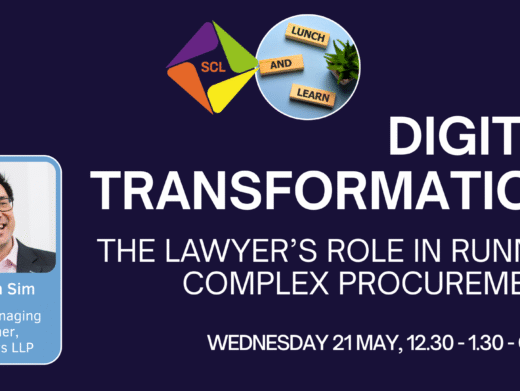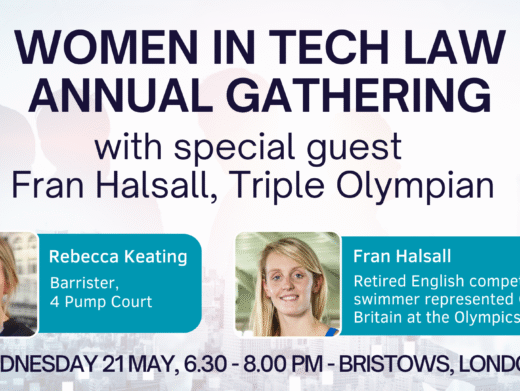The past few generations of technology have provided the legalindustry with ever improving methods for the storage, management, and retrievalof information bearing to the practice of law. However, as PC networks replacedshared logic mainframes and mini-computers, attorneys suffered from newproblems. Desktop computer applications such as word processing and onlineresearch result in personal islands of information. They are difficult forattorneys to retrieve or share with colleagues, clients and co-counsel.
Our response tothis problem has been to impose server-based applications such as documentmanagement and electronic mail in order to bind together information and thepeople who use it. Ironically, the results of this “binding” have been toolsthat must be manipulated individually in order to navigate information stores,retrieve content, refine output, provide an overall context, package theby-product, and apply the results.
Intranets andextranets represent an intriguing but partial solution to the multiplicity oftools required to bind together people and information. We propose that:
we’ve been using these tools all along
they take on a variety of shapes and appearances
by further evolving the intranet/extranet along process-centric lines, we can eliminate the individual tool manipulation discussed above
Historical Perspective
Just like Madge in the classic Palmolive Liquid commercial telling us wewere ‘soaking in it’, we’ve been immersed in intranet/extranets for yearsby other names. Law firms have established de facto intranets in a variety ofways: through e-mail and shared folders, through internal bulletin boards andeven using shared word processing documents. By the same token, law firms andtheir corporate clients have established extranet-like communications for years,through secured remote control dial-in, e-mail gateways, and shared databases.What makes the past two years so different in the proliferation of thesecommunications methods? Two factors: one technology-based, the other driven bybusiness requirements.
Technical Underpinnings
The rise of the Internet has enabled a new kind of connectedness, a productof five important components:
ubiquitous connectivity
common communications and naming standards (TCP/IP, HTTP, URL) that are ‘sessionless’
thin client (browser) interface
a common and device-independent presentation mechanism (HTML, Java, XML)
sophisticated security (HTTPS, 128 bit keys, firewalls)
Ubiquitous connectivity means that, with all server and clientcomputers connected to the same network, no prior arrangement need be made fortwo devices or ‘nodes’ to engage in a ‘conversation’. All that isrequired is for a system to be connected or get connected to the backbone system(which links both an organization’s nodes and those of the outside world).
The sessionless ornon-procedural aspect of communications does not clog the network with resourcesthat are held open. Like its database cousin the SQL dialect, the requestingnode assembles and fires off an entire self-contained request. Unlike SQLhowever, HTTP prioritizes the pieces of the return message, placing text beforegraphics and allowing instant interruption. The universal resource locator (URL)breaks down the walls between the user’s physical machine, the organization(office network), and the outside world.
The browserinterface and HTML language merge the best aspects of traditional mainframecomputing (security and control, ease of desktop administration) with thebenefits of PCs and LAN computing (distributed storage, user-centric interface,powerful graphics). Other than selecting a browser and configuring, littlemaintenance is required at the client, and diskless Internet terminals arebeginning to resurface.
A battle stillbrews between Microsoft (DirectX) and the Sun (Java) over whether theprogramming standard at the desktop requires Windows. XML will further extendthe paradigm by allowing a structured, data-centric representation ofpre-defined pages (such as ‘deposition’ or ‘sales order’).
Finally, with avariety of security methods available, communications to an intranet/extranetcan be limited to the intended audience. From a technology standpoint, the onlydifference between an intranet and extranet might be which side of thesponsoring organization’s firewall the server ‘sits’ on.
Business Drivers
As new technologies enable new functionality, traditional market forcescontinue to play law firm against law firm and force law firms to grapple withan appropriate level of service to their corporate clients. Above all, law firmsseek to proactively control information flow. Being first to the marketplacewith new extranet technology allows control of information and views. As aresult, law firms strive to create ‘active’ portals that may be focused onspecific clients.
Law departments, bycontrast, tend to create ‘neutral’ portals, geared to a number of law firmsthat together might compose a ‘virtual law firm’. A pioneer of theseapproaches was LEXIS Counsel Connect, which (pre-Internet and even pre-Windows)created a forum by which law firms pay a hefty membership fee for the right toparticipate in forums (including question and answer sessions) that includedmember legal departments.
Third Party vs. Do-it-Yourself
Because browser and Internet technologies render it irrelevant where theinformation resides, the distinction as to whether the information sits on a lawfirm server, on that of a law department, or on a third-party server became amatter of mere preference. As a result, we are seeing a resurgence in what weused to call ‘service bureaus’. In many cases, these third-party providersconnect law firms and their clients more cheaply, more securely, and with morefunctionality. In other cases not. For example, Intralinks has achievedattention with its extranet product that allows documents created in the processof a legal transaction to be immediately posted to a secure server that allowsall parties to the transaction immediate access to the latest version. Inaddition, once an author posts a new version, all subscribed recipients receivenotification that allows immediate access to the version and the ability totransmit suggested changes back. One New York law firm, however, has gone onebetter by developing its own extranet transaction site that automaticallyperforms a document compare of any new version posted and publishes the redlinedcopy.
Building a Case for Your lntranet/Extranet
Typical Symptoms
Although most organizations can automatically benefit from a furtherstructuring of internal communications and a secure site for information withclients and collaborators, a few warning signs point the way to their absolutenecessity. Typically they result from successes in evolving the firm’send-user computing model. For example, the firm may be pleased thatpractitioners and clients are using e-mail, but then realize the volume ofmessages tends to bog down operations and result in productivity loss.
In other cases, theapplication-centric nature of client/server systems of the past few years(document management, time and billing, case management, etc.) has resulted insystems that are strong in warehousing information but not ‘publishing’them. When all information must be retrieved via a query of an ‘invisible’repository, many interesting and relevant items can be missed. In some cases,the users can find their own documents in the firm’s document managementsystem, but not those of others. Further, the firm’s clients want to shareownership of your documents and ‘know what you know’.
Planning Your lntranet/Extranet
Due to the proliferation of options in designing your intra/extranet, it ishelpful to ask preliminary questions that establish its parameters. By achievingsome level of consensus, the firm can develop budgets, assign priorities,responsibilities, and component interrelationships.
Start by askingwhat the goals are for the intra/extranet. Is client connectivity the driver (egorienting to planned communications) or is marketing the main purpose (orientedto spontaneous interaction)? By defining the parties to be involved, you canidentify stakeholders and opportunities for information exchange. By knowingthose who have the potential to benefit, you can better ascertain return oninvestment. At this point, you can advance to the next level and articulate eachparty’s needs in terms of content, workflow, functionality, security, etc.Finally, you need to reconcile the technology, policies, and plans of eachparty. For example, are different browsers, messaging systems, firewalls,encryption methods, or retention policies in effect? These complicating factorsshould be thoroughly defined.
In summary,consider the following five steps to take in building an intra/extranet:
Discover – explore the nature of the desired communications and business requirements of the potential stakeholders
Define – establish the type of solution that might be appropriate based on the defined requirements, and establish priorities
Design – clearly specify the system’s architecture, workfiows, information sources and users, security, interfaces, and other dependencies
Develop – ensure that development is a collaborative process emphasizing appropriate tools, a realistic project plan, adequate testing, documentation, and knowledge transfer
Deploy – rollout carefully with sufficient expectation-setting and user training, proven operational procedures, and opportunities for re-examination of strengths and weaknesses after an initial trial
Best Practices
With the incredible explosion of creativity inspired by the rise of theInternet come ample examples for adoption and emulation across law firms,corporate legal departments, and in the corporate community as a whole. Thefollowing are examples of both intranet and extranet uses:
Industries with shared legal strategies, intelligence bases, and document populations can more easily provide access to all members of the team and co-counsel without regard to which law firm or corporation is ‘hosting’ the information.
Vendors are providing templates that enable organizations to build their intranets with the ability for users to submit documents, new sections, and hyperlinks to designated ‘editors’ with immediate publishing. The templates also feature user ‘subscriptions’ to intelligent agents to perform research, subscriptions, and searches on external sources, with results available in a customized site a la ‘MyYahoo’.
Advanced search engines such as Fulcrum, Plumtree, etc., provide concept and relevance searching across both internal and external materials.
lntra/extranets further the secure transmission and processing of budget, invoices, and remittances between law firms and departments.
A rapid shift in matter management systems to a Web-based architecture has greatly enhanced the opportunities for shared access between law firms and their corporate clients.
A Boston law firm is providing an expert drafting system on its Web site that allows subscribers to compose their own documents based on decisional logic, with a copy then sent to the attorney for finalization and ‘experiential wisdom’.
Some law firms are providing a vehicle for maintaining personal client Web pages on the firm’s server.
Document management systems are extending their products with thin client technologies to provide document life cycle management (search, retrieval, storage, etc.) to designated outside parties, within specified security.
Numerous third parties now offer sites for shared project management facilities that allow exchange of transaction documents, schedules, resources, calendars, and tasks.
Evolving to Process-Centricity: The Legalinfo Architecture
Having established the purpose and structure of our intra/extranets andassimilated some industry best practices, we are on the road to breaking downthe communications barriers and transaction costs that characterizedcommunications between parties in the 1990s. However, until we resolve thebarriers to individual productivity, we have not taken full advantage of ourintra/extranet’s potential for productivity. Consider the following example inlight of the binding of individuals to applications described in theintroduction:
Scenario for Computer-Literate Tax Attorney
A tax attorney in a large firm regularly tracks all news, issues, mattersand work product relating to IRC Sec. 936. She does so through the use of newsservices, legislative reporters, in-house work product inquiries and eithere-mails or telephone conversations with colleagues both inside and outside thefirm. She uses her computer system wherever she can to facilitate this.
Searching and Retrieving Outside Information
On one occasion, she (1) hears of a new piece of legislation, HR 3097 (TheTax Code Elimination Act). (2) She first reviews both legislative text and newsreports/analysis by performing online research on a governmental resource. (3)She reads the proposed legislative text and saves the content to a file on herPC. (4-6) Next, she visits several media sites and finds, retrieves andelectronically saves articles analyzing the proposed legislation. (7) She thensubmits both files to her document management system for full text indexing and(8) creates a profile for each that describes the submissions and (9) assignscertain keywords from a predetermined taxonomy of tax practice-specific terms.
Searching and Retrieving internal Information
Next, she (10) performs an in-house document management search to determinewhether anyone else in the firm has addressed HR 3097 in the form of researchmemoranda or client correspondence. (11) She identifies one document, a recentarticle written by a colleague, assessing the Acts ramifications. (12) She alsosearches her e-mail archives using the system’s ‘find’ function and comesup with two e-mails reflecting an electronic ‘conversation’ on the subject.(13) She hopes, but is not optimistic, that her colleagues submitted suchrelevant attachments to the document management system so her earlier searchidentified all such documents.
Client Service Delivery
Our attorney then shifts her attention to (14) identifying which of herclients might be affected by the proposed legislation. For this purpose, she(15) formulates an enquiry to the firm’s case management system, whichidentifies several clients with whom the firm should focus attention inconjunction with HR 3097. (16) She retrieves each client’s address from thefirm’s electronic rolodex and (17) drafts a letter in word processing to eachindicating the pending legislation and its anticipated effect upon corporate taxliability. (18) She saves each of these letters into the firm’s documentmanagement system and (19) forwards the drafts via e-mail to each client’sresponsible attorney. Finally, (20) she posts the legislation, analysis andletters to the tax practice’s discussion forum in a public folder entitled‘Pending Federal Tax Legislation’.
Desperately Seeking Wisdom
In considering the above example, we may acknowledge that technology makesinformation richer and access faster than in the computer-illiterate era thatpreceded that of our tax attorney. Yet, in using technology to the extent thatshe did, she was required to manipulate each application individually andseparately – about 20 separate steps. She sought to obtain, derive, process,condense, and synthesize information. However, she was forced to shift amongseveral paradigms in order to solve her problem.
She was thusrequired to divert her attention (if only momentarily) from legal and businessprocesses to conduct computer processes. Her sources for information weredisparate and finite: the only places she looked for information were thoseplaces in which she knew to look. Finally, due to the piecemeal nature of heractions and their results, she had to work extra hard to separate theinformation “wheat” from the data ‘chaff’.
A Model to Consider
Every time we ‘advance the ball’ in the use of technology, we tend tointroduce new problems to overcome. in this case, the above problems could notexist were it not for the opportunities that arose from having the technologiesavailable in the first place. If our tax attorney could provide us with a wishlist of improvements based upon her experience, she might ask for the following:
A single user interface (under one roof, so to speak) that shapes her experience from a process-centric perspective, combining applications through a common front-end instead of requiring disparate application-centric views.
One set of user ‘rules’ for specifying what she wants, thereby eliminating the need for in-depth end-user training in each application that she may use for a particular purpose.
The ability to cross information boundaries transparently in order to use disparate data sources without having to distinguish and act upon each source separately and individually.
A process that is comprehensive in terms of delivered content, notwithstanding how many sources of information she must plumb.
A means with which delivered information is well organized for easy distilling, analysis, and synthesis.
The ability to personalise the behavior of such automated processes based upon her various legal practice roles, needs and preferences. Related, the ability for such processes to heuristically improve in their performance and results over time due to the ability to observe and learn certain patterns of user behavior in connection with the above personalization features. To some degree, legal process mechanics should be intelligent enough to make basic decisions on their own.
In traditional terms, we would have served the above objectivesthrough the custom development and deployment of a front-end application thatprovides both the attorney user interface and the hard-coded program logic toserve our tax attorney’s needs. However, several problems would have existedwith that approach.
First, such anapplication would, by its nature, be rigid and could not be readily adapted todifferent practice areas, attorneys with individual needs and preferences andcircumstances that relate to clients and matters at hand.
Second, the programlogic itself would be highly complex – complex enough to discourage anyrational developer from taking on such an assignment! We learned this lessonwell in the 1980s in attempting to develop and apply first generation artificialintelligence applications for the legal community.
Finally, thisapproach ignores myriad current products and standards applicable as buildingblocks for the assembly of an attorney desktop that achieves the aboveobjectives.

Figure 1 setsforth a model/methodology for a solution that we refer to as a Legallnfoarchitecture. It delivers information and – to varying extents – itsknowledge-based derivatives to attorneys. It does not replace human judgment(referred to below as Wisdom). Nor is it simply intended to deliver raw data ofa highly granular nature, though the fulfillment of such an occasional need isindeed possible through the use of this model. Rather, it provides a mechanismto filter, combine, permute, and otherwise treat raw information in ways thatsimplify our tax attorney’s experience. Consider the following illustration:
Thevast majority of the model’s architecture represents what is happening behindthe scenes:
application, and location independent population and retrieval of database content
adaptation of information streams to process-driven workflow
intelligent synthesis, evaluation and packaging of information based upon player, role, criteria and need
application-independent presentation of results.
Lets explore the model in detail.
Description of the Model
In general, the legal process involves certain players who take on variousroles. Examples of this might include a corporate law department, its outsidecounsel law firms, co-counsel, experts, and the judiciary. The interactions ofthese parties in relation to legal matters typically binds them together. Themodel serves as a form of glue through which such binding occurs.

InfoXchange
Figure 2 illustrates the manner in which the model employs various enginesthat, through the use of intranets and extranets, are invoked by the parties ina somewhat cyclic manner. Once established, however, a user can initiate thecycle at any point based upon circumstances or preferences.
In the illustration, a given party in a given role generally interactswith her browser-based intranet or extranet (Step 1), which is engineered usingstandard browser application design concepts, standards, technologies and toolssuch as DHTML, Java and ActiveX. This ‘slice’ of the model is in effect a‘lens’ to that party’s information needs. We refer to this portal as anActiveLens, given its real time user interaction in both directions. Dependingupon who the party is and its role for a given matter, the ActiveLens reflectsthe party’s view of technology-related information and processes for thatmatter. Although similar to the Executive Information Systems (EIS) thatsurfaced in the late 1980s, the ActiveLens operates somewhat differently and asonly one component of the ‘Legal lnfoarchitecture’ model affecting theuser’s view.
We developed thefollowing example of an ActiveLens for a large law department. It featuresprocess-oriented user controls in the form of cascading menus and a large areaof screen that is reserved for the presentation of information derived from theLegal lnfoarchitecture process. The legal processes portrayed in this exampleare specific to this law department’s activity. They call upon each of theLegal lnfoarchitecture components described herein in conjunction withtraditional applications such as word processing, document management, ande-mail, providing users with the results that they expect.
We designed this AcfiveLens to serve as an Active Desktop intranetthrough which all law department users would:
interact with the system
conduct all processes in an automated fashion (including document production, research and filing)
view information delivered via the Legal lnfoarchitecture process.

Infoprocess
This portion of the model provides the automation of certain processes onbehalf of the user. Here (Step 2), workflow tools form the various informationand collaboration relationships among players, parties and roles. They manage:
electronic forms that solicit application-independent information from users relevant to either a matter-related cause or a practice-based preference.
routing rules and conditions that define the basis for circulation of information requests, documents, images and other objects across multiple parties in a manner that is more automated and routine than traditional e-mail.
connectivity to InfoStore databases which constitutes a direct link from workflow-oriented processes to the information sources – both internal and external (ie on the Web) to a party – that serve the attorney’s needs.
connectivity to an lnfopackage agent which is the user’s electronic surrogate for various activities that include encapsulation of subject matter and search criteria, cross-repository data mining, organization, analysis, filtering and packaging of results for delivery back through the user’s ActiveLens.
A number of well-founded workflow products can serve as plug-in tools to the Legal lnfoarchitecture model to accomplish the above functions. InTempo from JetForm is a popular product, given its low cost and ease of integration. Other workfiow products include Optika, Mosaix and InConcert. These products integrate well with browsers and pervasive messaging systems such as Microsoft Outlook/Exchange. Finally, IBM/Lotus Notes is a powerful option for providing lnfoprocess functionality, given its inherent programmability, replication characteristics, Domino browser integration characteristics and native connectivity to relational database environments such as Oracle and 5QL Server.

lnfostores
lnfostores are information repositories that are stored, mined, processed,packaged and delivered to the end-user (Step 3). From a ‘search andretrieve’ perspective, repositories that potentially fulfill a party’s needsmay exist both inside and outside that party’s organization. Insiderepositories include databases underlying document management, recordsmanagement, case or matter management, client evidence, and e-mail. Because anorganization can control the rules surrounding the use of inside repositories,it can use triggers and stored procedures to initiate actions based uponInfostore information values.
Outsiderepositories might include extranet sites provided by inside, outside orco-counsel. Myriad Web sites might also be of value to a party’s needs. Suchexamples include LEXIS/NEXIS, news services, and legislative sites. Finally, theWeb itself represents an extraordinary volume of information that can be mined,processed and delivered to the end-user. All of these InfoStores can participatein a party’s search processes, subject to the tools and strategies for miningand acquisition set forth in the Infopackage discussion below.
Finally, it mustnot be forgotten that Infostores internal to an organization must be initiallypopulated with data. This process can be more daunting than it seems, in thatthe sources for information to be captured are often as disparate as sources forretrieval. For example, in a new matter opening process, the system must route aform for completion to the responsible attorney.
An automatedversion of this form accessed through the ActiveLens could solicit informationon behalf of several automated functions but be presented in a manner that isfamiliar to the attorney and not application-centric. The firm could route theelectronic form for review and approval and program it to populate the relevantInfostores using Infoprocess e-form and workflow tools (without user oradministrative intervention) and to notify users of the effort’s status.
Infopackage
The Legal InfoArchitecture ‘punch line’, so to speak, involves knowledgemanagement (KM). For purposes of the model, KM builds and packages a successorto raw data through a number of advanced tools and methods. The lnfopackageslice of the model (Step 4) encapsulates subject matter and search criteria fordata mining, organization, analysis, filtering and packaging of results fordelivery back through the user’s ActiveLens and any relevant lnfoprocesses.
KM content agentsreferred to as K-Bots handle the activity associated with lnfopackaging. Theyexecute both standing instructions and special requests for information byend-users. They pass these needs to search engines to obtain the raw informationto be mined from various lnfostores. The K-Bot then processes candidateinformation and shapes the byproduct for lnfoxchange delivery using a tool knownas a K-Wrapper. K-Bots and K-Wrappers are part of an overall methodology termedK-Commerce in which the added value associated with the Legal lnfoarchitecturemodel becomes most apparent.
Mining disparateinformation sources requires search engines sophisticated enough to:
interpret packaged information requests
mine respective data repositories in conjunction with the business rules with which they have been provided and
pass along the results for subsequent refinement, packaging and delivery.
Proven engines such as Verity, DOCSFulcrum and Alta Vistaprovide integration tools that may be plugged into the Legal lnfoArcHitectureprocess. Other emerging tools such as Knet and Excalibur’s Semantic Networkand APRP (Adaptive Pattern Recognition Processing) technologies can facilitatethe search process. XML is also on the rise due to its ubiquitous data taggingand indexing characteristics.
Conclusion
The Legal Infoarchitecture model is a combination of methods and tools thatserve a purpose previously achieved only through the persistence of end-users inan increasingly complex information world. We expect that each time this modelis applied, the experience will be different. Organizational needs differ.vastly. Moreover, the needs of attorneys and the practice areas in which theywork tend to be more unusual than common. We reuse what works well, and wediscard what does not, leaving technologies that assist us in being better andmore organized at what we do. These technologies can even become surrogates formuch of the busy work that comes from practicing in an information age. The bestis ahead of us.
James P. Mittenthal is a consultant at Baker Robbins &Company.