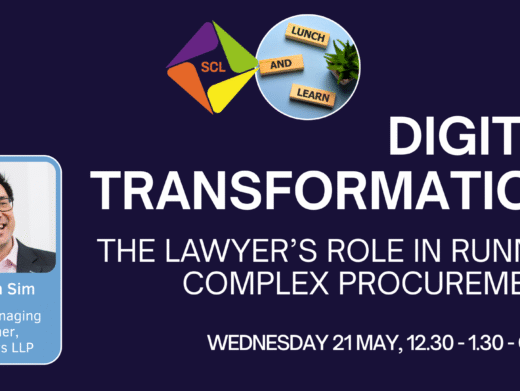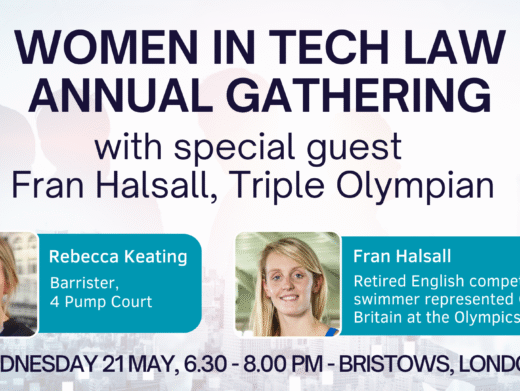There is an oft-quoted saying ‘to err is human but to really foul things uprequires a computer’. How true – unless the computer system is understood byits operator.
Debbie Probert, in her article in the last issue, professed her belief thatinformation technology is ‘for everybody – not just for the favoured few’and that training is an essential part of embracing the technology. Historicallypartners in many firms have left the understanding of computers, both hardwareand software, to young solicitors, trainee solicitors and paralegals. I believethat an initiative by the Law Society to persuade all firms to have as manyfee-earners as possible waving in the air proudly held European Computer DrivingLicence (ECDL) certificates would be of positive benefit to the legalprofession.
I would like to provide a background to the Licence, and my own experiencewith it.
The Computer Driving Licence
I first heard about it during a talk to a joint meeting of the HampshireBranch of the British Computer Society and SCL Solent Group given by PeterRandle, chairman of the Council of European Professional InformaticsSocieties’ (CEPIS) IT Task Force.
CEPIS is a non-profit organisation registered in the Netherlands. The Councildescribes itself as ‘the voice of 150,000 informatics professional members of23 societies in 20 countries of Europe’ (see www.cepis.org).
Peter told us that the objectives of the Council are ‘to stimulate the useof informatics in ways that will improve the quality of life and providebenefits throughout European society’. One of the stated goals of CEPISmembers is to achieve a high level of user skills in the European workforce.
To this end the Council have set up a task force to promote such user skillsthrough promulgation of the ECDL. The Licence has complementary objectives:
- to raise the general level of competency in IT
- to improve productivity at work
- to enable employers to invest more efficiently in IT
- and to ensure that best practice and quality issues are understood and implemented.
Like all computer activities, the Licence is a relatively recent development.
Briefly:
- it was introduced in Finland
- CEPIS acquired rights in 1995
- it has substantial EU backing of nearly 1m ecu so far
- member societies can purchase licences
- the ECDL Foundation was formed in January 1997 (see www.cs.tcd.ie/ECDL ).
The ECDL Foundation has its headquarters in Dublin and is responsible forissuing licences to member societies of CEPIS to run the Licence in theircountries. The implementation of the Licence in the UK is being managed by theBritish Computer Society.
The British Computer Society have set up a Website on the ECDL. BCS haveappointed Pete Bayley as ECDL UK Project Manager. The website is at http://www.bcs.org.uk/ecdl.Alternatively contact BCS at: ECDL, The British Computer Society, 1 SanfordStreet, Swindon, Wiltshire SN1 1HJ. Tel: 01793 417424.
The Society consider that the Licence is an internationally recognisedstandard of competence certifying that the holder has the knowledge and skillneeded to use the most common computer applications efficiently andproductively. An applicant must pass one theoretical and six practical testswhich are administered throughout Europe by accredited Test Centres. Over100,000 people have passed the tests so far in Europe.
Course Contents
To acquire a computer driving licence, you need to have demonstrated anunderstanding in seven basic computing areas; these areas are set out intraining modules:
- basic concepts of IT
- using a computer and managing files
- word processing
- spreadsheets
- databases
- presentations and drawing
- e-mail and the Internet.
- To give a flavour of the syllabus, the following core skills are taught and tested in the word processing module:
- accessing the software
- opening an existing document and adding and deleting text
- creating a new document
- saving a document
- using software tool functions to do things such as search and replace text and to shift and copy text within a document and between documents
- change the appearance of text: use italics, embolden text, centre and underline text, change fonts, change line spacing, control justification of text
- create a header and a footer and, use pagination
- use a spell check program and edit where necessary
- use the help facility
- print documents.
Advanced word processing tasks within the training module include indentingtext, setting tabs, controlling hyphenation, creating a table, appending textfrom another document, importing tables and graphics, using templates, ‘mailmerge’, formatting documents to a business style and using integrated software.
The required pass mark for the basic tasks is 100% and it is 50% for theadvanced tasks.
The full syllabus is on the British Computer Society website or is availablefor £10 from the Society.
My Experience with the Licence
Following Peter Randle’s talk, I was fortunate to be able to enroll almostimmediately on a pilot course at Southampton Institute which preceded the formalUK launch of the Licence by the British Computer Society, on 11 May. The totalcost of the course (including the tests) was £80 of which £55 was paid to theInstitute and £25 to BCS.
I received a student card stating that I was a part time student in‘Systems Engineering’, which seemed to impress people!
The Institute is both a training provider and accredited ECDL Test Centre.They have been running pilot classes on Monday and Thursday evenings from 6pm to9pm. They helpfully permit you to move between these days in any week.
Each class period was in two parts: the first from 6.00pm to 6.45pm was atheory session in which we discussed computer topics and watched related videos;the second part was a session, with each of us in front of a computer.
The Institute’s computer network uses Windows 3.11; at times the systemseemed painfully slow, even when we used their fastest computer terminals. Itwas particularly disconcerting when the terminal I was using hung while I was inthe Internet software, Netscape, during my first attempt at the e-mail/Internetmodule.
I must confess to feeling disillusioned with the course at times. Perhapsthis was because I had always been used to being lectured to on a subject inclass and not used to sitting in front of a computer wading through instructionsand exercises in course booklets prepared by the Southampton Institute.
I consider that some of the course material is not right yet. I felt that atleast one of the course booklets (on databases) needs to be rethought andrewritten as I found it made the subject far more difficult to understand thanwas necessary. Of course, these problems are inevitable with a pilot course: theeducation organisation itself is very much on a learning curve!
Whatever these teething problems, however, I found my course tutor, MaureenFrancis, was always on hand to assist and explain when something failed tohappen in the way set out in the course booklets. As well as one-to-oneassistance during these practical lessons, Maureen also used e-mail tocommunicate with us. This gave us a practical demonstration of how easilyinformation – such as on the timing of tests and test results – could bequickly disseminated to the whole class.
Exams!
It is many years since I’ve taken tests or exams but I’ve never lost thenervousness! Maureen encouraged us to attempt the module tests as quickly aspossible: there is no stigma attached to failing. Each test is of 45 minutesduration. I took the theoretical written test first and passed – a greatconfidence boost after all these years!
But my success didn’t last. I was less than pleased to fail my first attemptat the e-mail/Internet module as, for some time, I have enjoyed using the e-mailfacility on my home computer. For some inexplicable reason, my e-mail to thestaff network never arrived – perhaps I can blame the proverbial computer‘bug’!
I then picked up the word processing and file maintenance modules. You canuse whatever software package you most feel comfortable with; so rather likeyour car driving test it’s up to you what you use. I stuck to WordPerfect whichI used at McCarrahers. My disappointment with the word processing test was that,in following the test requirements, I felt that the document finished lookingmessy and unattractive to the eye.
I then moved on to the spreadsheets test after a couple of weeks whichentailed creating a simple spreadsheet and making alterations.
I spent more time on preparing for the database module than any other and,after passing that, I found the presentation and graphics test very easy withthe user friendliness of Freelance Graphics software.
Why go for the ECDL?
I agree with Debbie Probert’s view that all fee-earners in the firm ‘shouldbother’ to understand information technology. In my view, the EuropeanComputer Driving Licence provides an appropriate degree of training as well asproviding a Europe-wide status of attainment: the seven modules of the ECDL arean excellent test which all fee-earners ‘should bother’ to attain.
Suffice it to say that the comprehensive breadth of the modules, theirrelevance to the workplace and the ECDL’s wide recognition makes it, to my mind,an ideal basic competence standard to achieve.
Go for IT!!