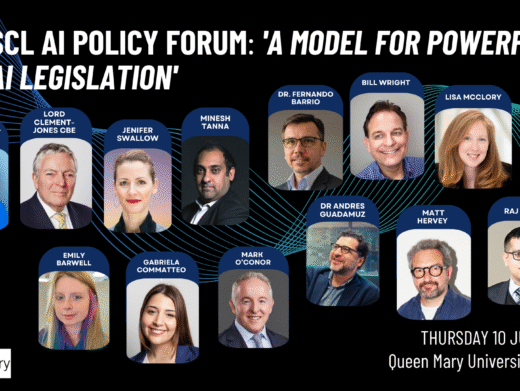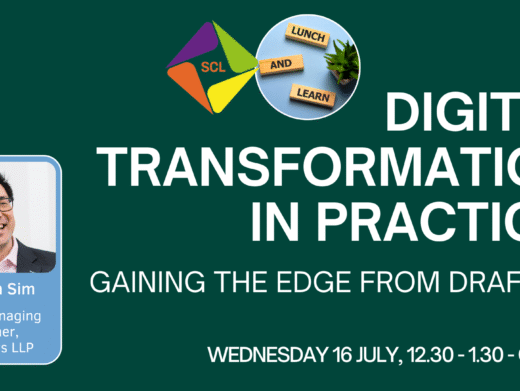While some of us always feel the need to have the latest piece of ‘kit’, others are quite content, if things continue to work and do what we ask of them, simply to keep them running. This, as we know, is the mantra of ‘if it ain’t broke don’t fix it’.
But a matter which I had been vaguely aware of for some time became suddenly more urgent. It impressed upon me the need for firms, small and large, to review their desktop IT and to start thinking ahead not merely 12 months, but at least 24.
Inertia
It all concerns Windows XP, its continued worldwide strength and, indeed, until relatively recently, its domination of the desktop PC market.[1] What makes its enduring popularity particularly remarkable is the fact that it is an operating system that is now over 10 years old. Even Microsoft did not think (or hope) that it would rule for that long, as can be seen from the efforts it put in to encouraging people to use the much maligned successor, Vista. However, as most of us will be aware Vista was a flop.
Just how badly Microsoft failed to persuade people to move to Vista can be seen from the many reports about market share of the various desktop operating systems. Although the precise figures vary depending on where you look, it is unquestionable that uptake of Vista trails well below that of XP, and (even though Vista was intended to replace XP) never overtook that of XP. As regards figures for market share worldwide, for the first quarter of 2012, figures of around 8% for Vista and between 25-40% for XP are typical.[2]
Vista’s own successor, Windows 7, will probably never be as celebrated as XP and, moreover, it retains many of the irritating interface modifications that Vista introduced. However, practically everyone who has had experience of using all three of these Windows operating systems agrees that it is superior to Vista and, even with all the competing non-Microsoft user interfaces around these days, is something that they can work with. The statistics on operating system use bear this out. Some reports suggest that Windows 7 has now overtaken XP in global adoption, but only last year, and all record that it is far ahead of Vista. As regards figures for the first quarter of 2012 use of Windows 7 is, depending on where you look, between 35 and 40% of the global desktop operating systems market.[3]
The figures above do not attempt to separate domestic use from business use and, although this article concerns XP wherever it might be found, the SCL readership is probably primarily interested in the work environment. It is therefore illuminating to observe that, purely within the business world, Gartner’s findings suggest that as recently as October 2011 XP was still clearly dominant in the business world with 79% of business desktops and 45% of notebooks running XP.[4]
What all this establishes is that there is still a huge XP user-base, particularly in the business world. There is also, again particularly in the business world, an understandable reluctance to give it up. A great deal of time and effort has been expended over the years attaining smoothly running XP-based systems. Change involves disruption and diversion away from ‘real’ work. Third-party programs, in-house code, cobbled-together scripts and intricate workflows may all have to be reproduced on any new platform. For most businesses it is preferable to live with what is working for them at present, even if not ideal, rather than think of moving everything to a new operating system. Unpicking the current set up and migrating to something new is tantamount to a (painful) leap into the unknown.
What has caused me to put pen to paper is the announcement from Microsoft that support for Windows XP will end in April 2014.[5] Upon reading this notification, my immediate thoughts were: huge numbers still using XP, no more patches, unwillingness/inability to move off XP, security nightmare. What follows is a summary of my more detailed thoughts.
What is all the fuss about?
20 months (or however much time is left when you read this) might seem too long a period for you to be worrying about operating system upgrades now. To be honest, as regards your XP machine at home it might well be. Just wait until the start of 2014 and splash out on a new Windows 8 (or maybe 9) machine. Then endure a couple of weeks of pain installing and familiarising yourself with the new versions of the application programs you have been using on XP over the years, while also backing up data from XP and transferring it to the new purchase. And if it does not all go according to plan, you can probably afford to live dangerously for a while after the no-support deadline passes and the first vulnerability-that-will-not-be-patched is revealed. However, that is not really a responsible approach for business PCs nor for home PCs that are also used for work purposes.
As regards business-use machines, not only are there all the above tasks, but there are also the business critical third-party applications that need to be considered (ported, upgraded or replaced), as well as the business processes that rely on them and customised code that makes your environment unique. As regards customisation, macros in products such as Microsoft Office immediately spring to mind and so just to exacerbate the matter it is probably worthwhile noting at this point that Outlook 2003, Word 2003, and all the other Office 2003 bits, also reach the end of extended support (ie end of life) on 8-4-2014.[6]
Finally, on the business impact, and thinking of the staff/human aspect in particular, it is worthwhile remembering that the interface changes to the Office suite post 2003 are, like those to the operating systems that succeeded XP, not minor or superficial. They are radical. Some people will love them, others loathe them, but whatever the user reaction there will be no way to avoid the ‘ribbon plus buttons’ way of working. Time to start training your users as to where the formatting tools have been hidden, testing all the bespoke routines your shortcuts link to, and brushing up your ‘change management’ procedures.
Options
Should you consider retiring early rather than upgrading? Possibly not, but it is time to consider what you ought to be doing when you no longer can (safely) use machines running XP. Windows 7 is now stable (i.e. Service Pack 1 is out) and given that Windows 8 has not yet been released it will be a while before one can say the same of it. Apple may be going from strength to strength but it is still the Microsoft operating systems that third parties predominantly write business software for. So the focus has to be on Windows 7.
One of the first tasks must be to determine which third party products currently running on XP will run on Windows 7, either as they are or in a version rewritten to run natively on 7.
There is an online Windows 7 Compatibility Centre to help you with this task but even if an XP program is marked as compatible or the supplier says ‘no problem’ you will of course need to undertake your own testing. The older an XP program is the more likely it is to prove incompatible though the longer one has been relying on something the more likely one is to regard it as indispensable and irreplaceable! Microsoft has a ‘cunning plan’ to ease even this aspect of your transition from XP to 7, namely, Virtual XP.
Microsoft has recognised how much dependency there is on XP. It has made available for Windows 7 a freely downloadable virtualisation capability (Windows Virtual PC) plus a fully licensed copy of Windows XP to run as a virtual machine in that virtualisation environment. The XP module is referred to as a ‘guest’ operating system (or ‘guest’ machine) that runs as if it were just another application program on Windows 7 which is the ‘host’ operating system (or ‘host’ machine).[7]
To put it another way, virtualisation allows you to run XP and all the third party application programs it supports, and at the same time (on the same machine) Windows 7 and all its third party applications, even though the former operating system (XP) is itself running as ‘just’ another program on the later (7). But a word of warning, if you do intend to run numerous programs on both the XP and the 7 operating systems do make sure that your hardware is up to the job!
The free virtualisation environment discussed above, i.e. ‘Windows Virtual PC for Windows 7’ has similarities with its predecessor, ‘Microsoft Virtual PC 2007’, which runs on Vista; but two differences in particular stand out. Firstly, there is no equivalent to the Windows XP Mode (XPM) virtual machine package (highlighted above) available for Vista. Secondly, Windows Virtual PC for Windows 7 introduces USB support. This is truly significant because access to USB ports nowadays is as essential as access to the other peripherals we take for granted such as the mouse, keyboard and monitor. As soon as you attach a device to a physical USB port of your Windows 7 host machine it becomes available for the guest machine to use.[8]
When considering whether to run both Windows 7 and XP application programs concurrently on a particular machine, give some thought to how resource hungry each of the applications will be and the processor specification and amount of memory that the machine should have. Additionally, be aware that, although it is you who determines how much of the physical memory and disk space your virtual/guest machine has and how much is left for the host, you do not have the same control over processor utilisation. Possibly the best approach is to remember that, even if you do have some control over the allocation of some resources, at the end of the day all resources are finite; so the more you have of everything the better!
Windows XP on Windows 7 is undoubtedly a great tool. It allows you to retire ageing XP hardware, while continuing to run XP itself, as well as exploring the capabilities of Windows 7. What can be run on 7 now can be implemented straightaway and what cannot can stay on XP until Windows 7 is supported or an alternative strategy devised and implemented. Of course the funds for new hardware need to be available but if they are then at least one element of the migration, the removal of creaking XP hardware, can be undertaken immediately.
In fact, many people believe that Windows XP Mode is the best thing about Windows 7, and Microsoft certainly believes that it has made virtual XP very easy to use; but you may simply not be comfortable with it. Even if you are it must be stressed that virtual XP represents a medium term fix, a transition tool, not a long term solution because, whether native or virtual, support for XP will still end in 2014. Thus, as Gartner stresses, virtual XP emulation mode should be used sparingly and only for a limited time.[9]
Wider Options
I suggested earlier that when planning for a life beyond XP the focus has to be primarily on Windows 7. This view is based on the assumption that most firms would wish in the future to run their IT in much the same way as they do at present; upgrading the underlying operating system and hardware simply because they must and, implicitly, continuing to run in-house everything that they do at present. However many commentators would argue that any firm planning this year for a life without XP on the desktop should first of all be considering what role, if any, cloud based services should play in the firm.[10]
Cloud based software is now so widespread and reliable that in many an IT environment it would be considered as bordering on professional incompetence not to seriously consider what SaaS can offer when making fundamental IT decisions. Why should law firm IT be any different? There is certainly no shortage of material available nowadays with which to start one’s review of cloud-based offerings for law firms and to make an initial assessment as to whether they might be suitable and merit further investigation.[11]
Whatever the outcome of such an assessment, it seems clear that exploring the cloud option must be an integral part of planning for an XP-free environment.
The move away from XP could lead to the adoption of an approach which combines the above technologies of PC virtualisation and cloud computing. This model, called ‘desktop virtualisation’,[12] is viewed by some as a logical extension of what has been covered so far. Under this model all the services/programs you access from your PC are remotely hosted and your local machine becomes effectively just a window onto an entirely virtual desktop environment. So, the more of your individual desktop services you choose to have hosted remotely now, as you move off XP, the closer you are getting to the adoption of this model.
The desktop virtualisation concept is somewhat akin to your XP guest running on your on-premises Windows 7 host, but with the bonus that neither the guest nor the host is your maintenance responsibility. This is something that is worth emphasising, particularly given my earlier remarks extolling the virtues of Virtual XP on Windows 7 in-house, because one has to remember that, even if virtual, the XP guest operating system will still need to be supported (patched, firewalled, antivirused, etc), as well as its Windows 7 host. Unfortunately securing the one does not secure the other. However, if guest and host machines are both out of your hands then those tasks fall to someone else.
Desktop virtualisation may be just a step too far for you at present but trying Virtual XP on Windows 7 could make it seem less daunting. You might also feel that desktop virtualisation is just a passing IT fad but the presence of the particular companies active in the area suggests otherwise: Microsoft, Intel, HP and VMware are all involved. Moreover Gartner believes that it has spotted a trend in this direction, suggesting that by 2013 remotely hosted virtual desktops may make up as much as 40% of the worldwide ‘professional PC market’ by revenue.[13]
At such a time you might even decide to take another radical step and try to save yourself the cost of the hardware needed to replace your employees’ desktop machines – by allowing them to bring their own electronic devices in to work and accessing the virtual desktops from these. You could even agree more flexible working arrangements given that they would be taking such devices home and may be willing to work from there outwith normal office hours. ‘Bring your own device’ is being increasingly accepted in businesses and, in some organisations, is being actively encouraged due to the cost savings and employee flexibility advantages noted above.
Conclusion
Since the formal Microsoft announcement of the XP expiry date there has been an increasing number of dire warnings from companies eager to assist with the tasks involved in migrating from XP to 7. Among the encouraging messages are: ‘the expiration of Windows XP support is looming’, and ‘the migration is an onerous task, raising many tough questions – where do you start? What costs are associated?’. I am sure you get the picture. They also like to keep you up-to-date with just how close the deadline is, as, for example, in the rather amusing headline, ‘Only 712 Days Until Windows XP Support Ends – Windows 7 Migration Guide’.
It might be the case that none of this ‘helpful’ information has yet come to your attention. I am sure that it will soon, and as the weeks and months pass I would expect the warnings to become more frequent and somewhat more strident. Hopefully, if you are still an XP user, you will read this article before that happens, and before someone starts ranting and raving at you about the need for change. Therefore, in an attempt to convey the tone intended by this article, allow me to take this opportunity to coax you, gently, to ‘move on’.
Alastair Morrison works in IT at Strathclyde University, primarily involved with Exchange e-mail and SharePoint in-house, and Office 365 beyond the house.
[1] In this article I intend the term ‘desktop’ PC or operating system to embrace netbooks, laptops, and the likes, as well as the larger, conventional, IBM-compatible computer that actually sits on and tends to remain seated on a desk. I do not intend it to denote computer servers and their operating systems.
[2] http://en.wikipedia.org/wiki/Usage_share_of_operating_systems
[3] http://en.wikipedia.org/wiki/Usage_share_of_operating_systems
[4] 2011 Client OS and Office Survey http://www.gartner.com/id=1956815
[5] http://support.microsoft.com/lifecycle/?ln=en-gb&c2=1173
[6] Outlook 2003 http://support.microsoft.com/lifecycle/?p1=2520
Word 2003 http://support.microsoft.com/lifecycle/?p1=2530
Office 2003 http://support.microsoft.com/lifecycle/?p1=2488
[7] For more on virtualisation and virtual machines see
http://en.wikipedia.org/wiki/Virtualisation
http://en.wikipedia.org/wiki/Virtual_machine
[8] See the following for more info http://en.wikipedia.org/wiki/Windows_Virtual_PC
[9] XP on Windows 7: Temporary Relief for Migration Headaches, but No Cure
http://www.gartner.com/id=1389649
[10] Gartner – SaaS will be $14.5bn market this year, $22.1 billion by 2015
http://www.information-age.com/channels/the-cloud-and-virtualization/perspectives-and-trends/2095578/saas-will-be-and36145bn-market-this-year-gartner.thtml
[11] See, for example, Delia Venables’ reports in the ‘Internet Newsletter for Lawyers’ on Practice Management systems – May/June 2012 edition.
[12] See the following for more on desktop virtualisation
http://en.wikipedia.org/wiki/Desktop_virtualization
[13] Gartner – http://www.cio.com/article/487109/Hosted_Virtual_Desktop_Market_to_Cross_65_Billion_in_2013