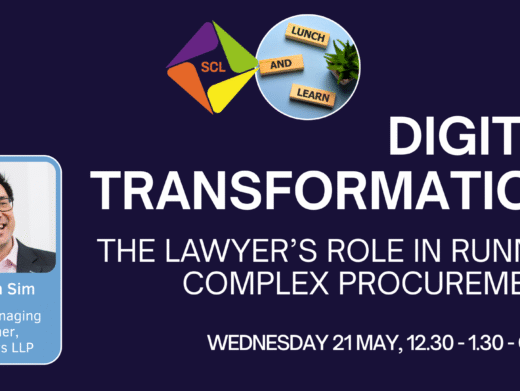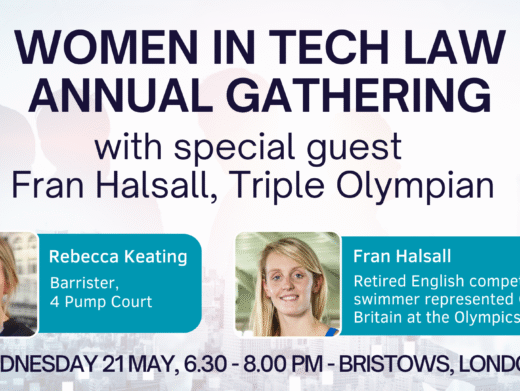Paul Berwin is Managing Partner with Berwin Bloomer, 2 North Park Road, Harrogate, and can be contacted on 01423 509000, e-mail PaulBerwin@berwin.co.uk.
Product reviews come in many different guises, and make many different assumptions of the reader. In any opinion-expressing work, your first question should be – where is this guy coming from?
And so, in assessing Amicus Attorney, I intend to touch on the type of practice we are and our IT level of implementation. We have been using Amicus for a little under two months, and therefore this is not an overview of a completed implementation but of a work in progress. There are facilities in Amicus which we have not got round to exploring, but the fact that there are such failings on our part is relevant, since like all firms we are a collection of disparate individuals with clients to look after, homes to go to, and varying comfort levels with IT.
Berwin Bloomer is a four-partner general practice with a seven-fee-earner office in Harrogate, North Yorkshire, and a one-partner, three-support office in Ilkley. We have a Legal Aid franchise in four areas and Lexcel certification. Every person in the firm has a PC, and within the Harrogate office these are linked on a network running Windows NT4. The main software is Office 97, and the principal components we have been using are Outlook, and of course Word 97. We use Outlook for both internal and external e-mail. Until installing Amicus, Outlook was also our main diary system; paper diaries disappeared in early-1998. Our accounts software is Cognito, which is DOS-based. Promises of a Windows version come and go.
Case Management
Amicus Attorney was one of a number of products we assessed. We also looked at Laserform Case Control and DPS, which were both work-type specific and, we thought, overly prescriptive and expensive. We felt that products which came as modules would tie us into particular suppliers and their way of working. We felt that Amicus provides a more convenient platform from which to develop.
Our goals in looking to a case management system were broadly these:
- the creation of a usable client and practice database at the fee-earner end of the practice
- easy accessibility of information on files
- better control of files, less dependent on information in the fee-earner’s head
- recording of time to screen rather than manual time sheets
Amicus is perhaps better described as being practice- rather than case-management, since it links in some diary functions which we had been using in Outlook, with files and steps in work.
At this interim stage, my assessment would be that it can achieve all of these things – and more that we had not really foreseen – but that it has not yet delivered it all, and that it involves considerable management; the alternative, I suppose, to the prescriptive approach we wished to avoid.
The Product
Amicus is a Canadian-based system, developed by Gavel and Gown Inc of Toronto. It has some 70,000 users and there is a North American flavour to it. In the UK the distributor is Gavel and Gown Ltd. The current version is Amicus Attorney III, which is 32-bit, and comes either as stand-alone, or as ‘Team’, which allows communicating and sharing across a network – we have this. You can then have a Lawyer user, at £399 per user, or Assistant (non-fee earner), at £150 per user. Training and support are extra.
We appointed myself and a secretary as administrators. Administrators have access for some setting up, backup and archiving functions. We opted to split training over three weeks so that we were familiar with the system’s basics before going on to advanced abilities; this has not been wholly successful since we have still not properly implemented those functions, particularly document assembly which I will not therefore deal with substantively here.
The Office
Each lawyer works within a screen which is his or her office, from which he navigates into files, calendar, contacts, time recording and calls. The look of the office can be customised cosmetically. Using Team anyone can go into anyone else’s office, but this is quite slow – much slower than moving around in Outlook.
Files are opened within an office, although they can be shared across offices. Each file has attached to it the contacts on the file – the names and details of the clients, other lawyers, experts, financial advisers or whatever – and if these details are already held in ‘Contacts’ across the network, then they can be pasted into a new file. File opening can be cumbersome, and at present has added a layer of complication to our previous file opening procedure; this is something we are now addressing. As a call is made on a file – and this can be done by dialling up from the screen, though we don’t yet – a dialogue box records the time and parties to a call, and provides a text box to record the substance of a call. This, and any other event, can be recorded on the screen file. Details of a transaction specific to the type of transaction can be customised across the network; we have tried to do this for all our major work types, but the system falls down where the transaction is not easily timetabled.
Similarly, for each work type a preset workflow can be created, automatically diarising events and reminders by linking events. This is potentially very useful, but can become prescriptive if a transaction fails to follow a standard pattern. All appointments, calls, and events can be linked to a file, time recorded and notes. This makes Amicus a powerful tool, and properly and consistently used, and that really needs discipline, means that the need to be pulling paper files out all the time is considerably reduced. We are probably at the beginning of realising the full potential which Amicus provides in this. Changing habits takes time and application.
As the number of files builds up, so does the database of ‘Contacts’, and this has the potential to be valuable in its own right as a marketing tool and directory; time will tell how extensively this can be used for purposes other than pulling in to files. There can be a difficulty in using a consistent approach for ‘person’ details, such as how to treat ‘Mr and Mrs’, as clients. The trainers and manual are not a consistent help on this.
The calendar has taken over from our previous use of Outlook, and has benefits; the daily ‘To Do’ list is compiled not only from items the lawyer inputs directly, but also from prompts arising from the workflow, and a function which brings up files for review on the basis of length of inactivity. When events in the ‘To Do’ list which are linked to others are marked as done, an automatic check can be inserted – for example with a Land Registry Search, we have set up the workflow to check the priority period five weeks later.
The diary itself is less clear than Outlook, simply because of its physical size. A half-hour appointment on the screen is tiny, and difficult to read. A further feature which can be a nuisance is that, where appointments are put in but not linked to a file, another person looking to view that diary only sees a block marked ‘unavailable’ which is uninformative. At this stage we see the product as being slightly less flexible in its use than its predecessor.
The time-recording function is one where, at present, we are not able to explore the full functionality because of our accounts software. It would be helpful to have a shared database and time recording with accounts, and I understand that this is being worked on and has been achieved with some accounts packages; efforts have been made with ours but the process does not appear to be easy. In the meantime we are having to double up our time recording, to manual sheets and to Amicus, which is no saving. The ability of Amicus to set a timer going as an activity starts should be particularly helpful; again, this is a matter of habits and discipline.
Amicus has another feature which is of occasional use – ‘Stickies’ which are a simple form of internal messaging, looking like Post-it notes. For a quick disposable message they have their uses, but we are staying with Outlook for a genuine e-mail product.
To Conclude
Is it any good? Yes, we feel we have made a sound investment for sound reasons. It will be important to have protocols in place quickly to ensure that inconsistencies in usage are minimised, since they would damage the use we can make of the database. Amicus will not help you organise a disorganised practice or individual. Since it will become the software around which much of the practice will be run, there has to be full firm-wide commitment to its implementation and use. In terms of price, it is reasonable, but again only with the necessary firm-wide commitment. It will help take the forward-looking firm forward, in the direction which must be the future of legal practice.