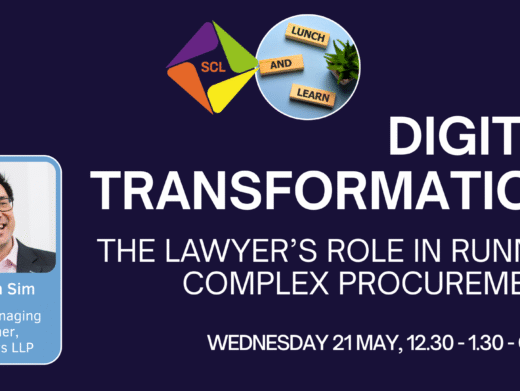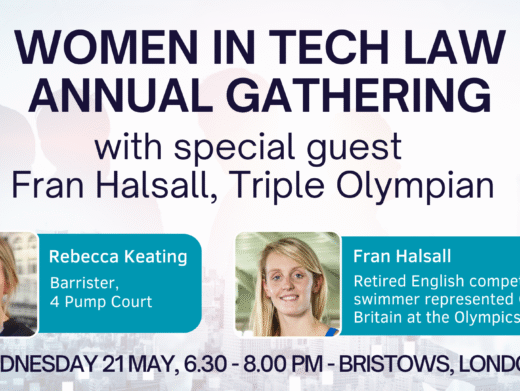Under the Copyright and TradeMarks Offences and Enforcement Act 2002, the new maximum penalty for copying computer software is an unlimited fine and /or up to 10 years in prison. The police are now empowered to obtain search warrants to investigate copyright offences when they have reasonable grounds for believing that an offence has or is about to be committed. FAST (Federation Against Software Theft) has introduced a scheme to “name and shame” anyone you know or suspect of infringing the law. Last year saw 6,500 European firms pay up to £28m in fines and this year may see managing directors with a criminal record thereby tainting the company’s reputation and damaging public confidence. So all the attention is on under licensing – but there are problems with over-licensing too.
Tackling the over licensing problem is the same as tackling under licensing. The IT manager should conduct a “software audit” to make sure he is complying with the law and he is not throwing away money which could be used elsewhere in the firm.
Firstly, the IT manager should ensure that copies of licensing documents are held by in a safe place. It is then important to look at each individual piece of software and ascertain which members of staff use which software on a daily basis. Some examples of software which are not needed by everyone in the company are:
· PowerPoint: this is one of the most common programs, which frequently comes packaged up with Word and Excel. A lot of companies provide this software as standard when only a handful of staff use it on a day-to-day basis. Many people don’t know that it can be bought separately.
· Database tools: Access and Oracle are common examples of database tools. Software used in the marketing department for example would not be needed by the PA who would usually be working from Word and PowerPoint on a daily basis.
· Financial software: Sage is one example of such software, mainly used by the accounts department. Even then, not all staff in the department will use it on a daily basis so it might be that only one license is required.
· CRM tools: these are used by departments such as customer services but may not be used by each individual member so only one license may be required here.
By cutting down on software licences, and in some cases providing one “seat” for software which is used by a team but not continuously by an individual, your firm can save money.
One other important factor to keep in mind is to ensure that a log is kept of members of staff leaving and entering the company, noting what software they used and if their replacement will be using the same packages. The IT manager must make sure that he is future proofed and ready for any future changes in the firm that could affect licensing arrangements.
One solution to walking the licensing tightrope is to use an asset management solution and it is best to hunt around for the supplier who can provide a solution tailored to your business needs and match them. This will keep you in control of software licensing and make sure that the company is not throwing away money on software which is not being used.
Richard Althorp is managing director at Sol-Tec, an IT solutions provider (www.sol-tec.com)