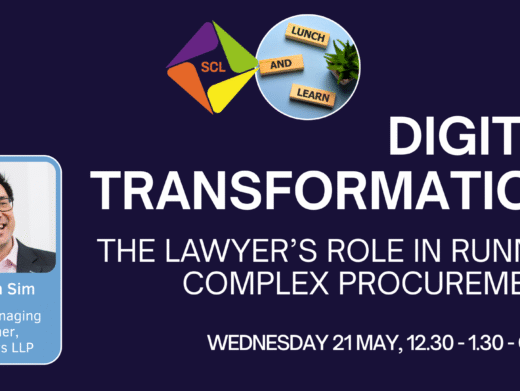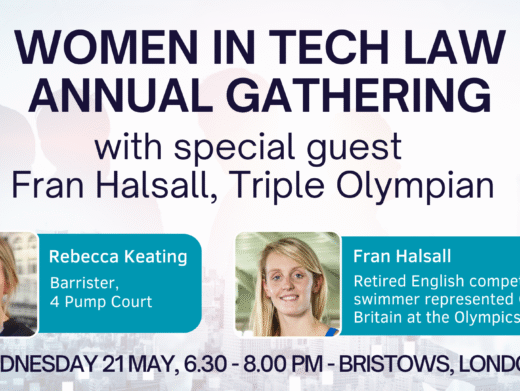Hazel Raw relives her experience in planning and co-ordinating the design of the v-lex Web site.
In my experience a trainee solicitor’s job is not as described in the Law Society handbook – setting up the new company Web site has to be considered one of my more esoteric tasks.
This article is about tracking changes in your aspirations for the Web site, keeping amendments under control, and about ways of maintaining clear communication with your Web site designers. All of these need to be considered against fixed deadlines and fixed budgets.
Preparation and Paper
Designing a Web site – when your firm’s focus, target client market, message and budget are clear – is child’s play. Once you know what you want to say, and who you are saying it to, then you are over half way there. Well OK, I admit that this is a gross simplification, but there is no doubt that it is this advance preparation that is often skimped on, which only causes extra work and cost further down the line. I would suggest that any law firm thinking of setting up or expanding their Web site read the excellent article by Gerald Newman on ways to approach this task in the June/July issue entitled "Thirteen Steps to a Successful Web Site".
If, like v-lex ltd, you are setting up the company from scratch then you have a natural advantage. You can build your Web site strategy as an integral part of your marketing strategy. The review of potential design themes put forward by our design consultants was undertaken with the Web site central to our thinking. Some items (like certain logos and colour schemes) were discarded on the basis they have been overplayed by Web designers or were not user-friendly when overused on screen – bright orange or acid green can easily cause eye-strain if stared at for sufficient periods. We had the luxury of being able to consider these issues from day one rather than focusing on the increasingly irrelevant look of printed paper, then attempting to translate that into a living breathing site.
However, paper should not be ignored altogether. Paper marketing materials tend to present more constraints to the designer than Web-based ones. Paper designs (letterheads, business cards etc) have to contain a certain amount of information – address, list of directors, registered office, law society credentials, logo – all within a set area of paper surface. Therefore once the look and feel of the overall marketing strategy is agreed it makes sense to concentrate on first making sure the paper designs are ‘nearly there’. If any amendments are deemed necessary to the ‘look and feel’ these will not result in wasted time coding the Web site.
Choice and Compatibility
Your choice of Web site design company is crucial and “market research” should be conducted as early on as possible. You need a designer who is going to get the work done on time and within budget. If you are leaving a certain amount of the implementation of the “look and feel” to the Web site company, then looking at sites that they have already set up will give you an idea of the way they prefer to do things.
Some Web site companies, as a preference, will load Flash animations (stylish and smooth corporate animations) which have a great impact but which can deter users if they do not already have the Flash software. Some Web site companies prefer the stark simple look. You can of course always specify precisely what you need but, if you intend to leave a certain amount to their discretion, finding out about their style by looking at sites they have created will pay dividends. Despite the plethora of Web site design companies in the market, the good ones are very busy, so check on capacity before going ahead.
Design and Diagrams
The design of the Web site itself should be led by the content, and your future plans for it. I have canvassed opinion from Web site designers: from here on in opinions vary on the best way to pull the Web site structure together, but they all agree that it needs to be done. The clearer the idea that you have before approaching your designer, the easier it is for them to see what you want and to get on with their actual task of writing the site. As all good IT lawyers know, a bad specification is bound to generate a poor end-product.
I think the best starting point for creating a Web site specification is to construct a 3 cell width table, detailing number, category and content. Within the content column you then detail in brief what you want on the pages item by item. Depending on how large the site is going to be, this may run to upwards of four pages of tabled text.
The next stage is to identify the general basic areas of the site. Run down the list and assign the general category headings – there will probably be over a dozen basic categories even on a small site. Our original list ran ‘conference’ ‘internal news’ ‘recruitment’ ‘search engine’ ‘site search engine’ ‘site map’ ‘IT links’ ‘IT news’ ‘internal press releases’ ‘about the firm’ ‘alliance members’ ‘location map’ ‘offerings’ ‘CVs’ ‘response’. For ease of viewing I highlighted each category using the highlighter command in Word. This gives a quick and easy take on which areas are heavy in content, and enables you to consider whether a section actually merits a separate category.
These general categories are typically the level 1 links that appear on every page as part of the linksbar running at the top of the homepage screen, but don’t let that standard cramp your plans. There is only so much room on the linksbar so a certain amount of pruning may be needed, or even amalgamation of the categories. When performing this process, try and think how a customer will be using your site, what they will be searching for, and where they will guess are appropriate places to look. For instance, there is no real need for the sitemap and search engine to have separate categories, since they are both methods of searching the site. A customer searching one will probably also appreciate seeing the other.
Once these items have been documented it is helpful to draw a linksbar flow diagram with home page and top links bar as the item at the top of the page with the categories spreading off like a simple “tree roots” diagram. Well, that is the aim anyway – when my category table was first turned into a flow diagram, it resembled a plate of spaghetti. This is not however unusual, and some thought was put into establishing whether it was hard to read because the site was hard to follow. Not surprisingly, the answer was ‘yes’ and some further amendments to the categories were necessary.
Bells, Whistles and Feel
You will now have the general content for each page and an indication of how they will be linked together. You can then give careful consideration to how the text, pictures, film, powerpoint, music, bells and whistles will be placed on each page. Your marketing people may already have given you some input on how they want each page to look. Look at their ideas again, with fresh eyes, and consider if it works within the structures you have established, or whether one or the other requires modification.
When placing bells and whistles, colours and logos, remember that keeping a unified feel to the site is not only good marketing, it’s also good signposting. A customer might wander off your site completely (assuming you have off-site links), and a sudden change of décor will alert them to the fact that they are no longer reading your information.
Draw pages to represent each webpage – I did mine simply using Microsoft word art. These pages are important since the designer needs to know where exactly on the page you want “that link to the government site”. I completed only six of these – the main heavy areas of the site. I drew up only one version for all of the content static elements with an ‘insert text here’ instruction. I was able to leave the Web site designers to adopt whatever look and feel they felt fit in some areas. For instance, within the conference room area, we created a sort of internal web-based noticeboard (not available to those who are not v-lex staff or Alliance Members) where the technical considerations were paramount and subsequent amendments could be tolerated.
Demo and Decisions
My final stage of preparation was to write a demo version (in basic html) of how I imagined the site would work. This was nothing elaborate, but it enabled the Web site designer to see in action what I was describing, and to suggest appropriate alternatives that had not occurred to me. It is at this point that it is necessary to consider some of the contentious issues of Web site design.
-
Whether to use cascading style sheets in order to ease updating. I decided in favour, but then still ended up using additional hard coded text in certain areas which will need amending by hand in the event of a change in the look and feel of the site.
-
Whether to use frames. Frames have certain disadvantages in that they can make it harder for search engines to pick up your site. Also the most up-to-date sites tend to be single page (rather than using frames) possibly because the designers are thinking of WAP readability. Again, I decided in favour because I thought it necessary in order to achieve some design objectives I considered essential. (Ten days after launch, I duly thought of a alternative which didn’t need frames – but that’s the joy of Web site design …)
-
Website gimmicks. Personally I have an aversion to overused clichéd animations, sound bites, films, or anything that demands that the reader downloads an additional program before it can be accessed. Where these things are concerned, I firmly believe “less is more”.
If you are not familiar with what the Internet can do, or simply want to update your point of view, searching the Internet via www.google.com or www.yahoo.co.uk for ‘web design company’ or ‘best of the web’ will give you a plethora of Web sites to inspire you. Take down the urls to use as examples of the way you want (or do not want) it to look for discussion in your first meeting with your web designer. Whatever you decide on these technical issues (and there is no right answer), having your preferences laid out in advance will help your designer bring your now carefully laid plan to life.
Amendments to the Specification
You will probably amend your Web site specification after discussions with your Web site designers. This may sound pretty obvious, but bears repeating – ensure that these changes are documented and agreed. Write up the changes to your specification and send a copy back to your designers after the meeting. Document control is as important with this specification as with any contract, so ensure you have changed the specification document version numbers each time an amendment is made ! I find it easier if I also table the versions going in and out, on a single piece of A4, so that I am aware at a glance of what was done, by whom, and when.
Scroll and Screen
To an extent, for static pages, your text can simply be slotted in at a later date unless you have particular concerns about how the text will actually look on screen. Some designers for instance prefer to ensure that a customer never needs to scroll down a page, and so place just enough text on screen so that it can be seen at all times. I prefer to keep all content within one area, simply because my personal preference is to scroll down rather than click through to other pages. This preference is probably fed by my slow home Internet connection (which means the scroll down method is quicker), but remember, not every customer will download pages with equivalent speed. This is another good reason for having a clear idea of your target customer base.
Checking
One thing that is vital is to get someone else to read through the text once coded on screen. There will always be a few errors, not necessarily typos since these should have been eliminated before submission to the designers, but other aspects (for example consistency of capitalisation) can be a lot more subtle. Are all your links title case? Have you got the same font formatting throughout? Once you have seen the site a few times yourself, you will become half blind to these aspects. An incorporated law practice might not choose to talk about itself as “the firm”.
Updating
After “go live”, the site still needs regular updating. This will take more time than you imagine. ‘Think of how much time it will take and double it’ is common advice from Web site designers. If you are the one who will also be updating the site you will need access to the server and knowledge of the file structure. It is worth visiting your designers to have them talk through the file structure with you, so that you know precisely what goes where. When updating, it makes sense to take a copy of each file which should be kept separate from the file version that you are amending. That way, if it all goes horribly wrong on upload, you can quickly return the site to its former glory and try again. Such things happen rarely, but it only needs to happen once.
Finally
As Gerald Newman mentioned, get all staff involved in the Web site project. Be aware of the skills of your staff in this area. The realisation dawns – maybe mentioning Web site design in my CV when applying for a training contract was just asking to be roped in…
Hazel Raw is a trainee with v-lex limited, an incorporated law firm serving the IT sector. Their Web site is at www.v-lex.com .