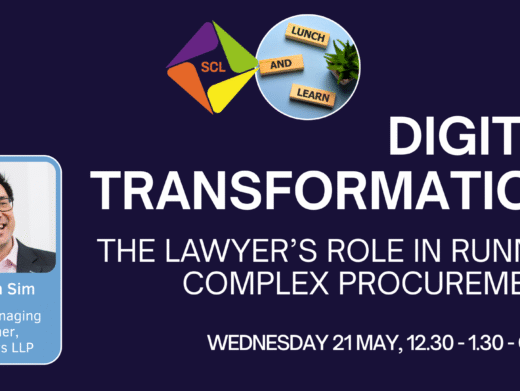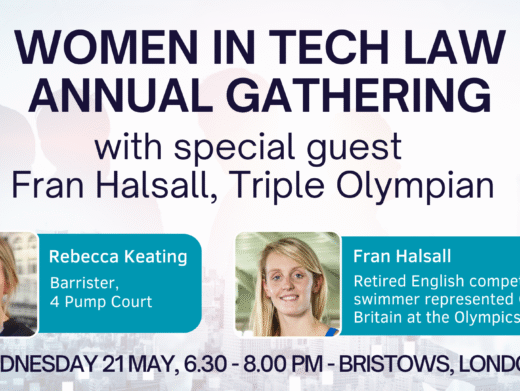This is the first part of a two-part case study of my firm’s change from theworld of UNIX to Windows. Oxley & Coward is about to sign a contract thatwill make it one of the most progressive firms in South Yorkshire. This is thestory of how we got there.
(I will shed light on implementing the project in a future issue of themagazine.)
I am Oxley & Coward’s IT manager, having joined the firm as a databaseadministrator in July 1995. I have no formal IT background, and have taughtmyself to use PCs and related software. I am now managing a project to move fromdumb terminals to a PC on every desk, with a budget well into six figures.
Overview of Oxley & Coward
Oxley & Coward has 10 partners, 18 other fee-earners and 31 support staff(secretaries, accounts and administration) based in one office in Rotherham,South Yorkshire. Although the firm is still typical of general practices acrossBritain, it has also become a niche practice with a strong reputation for ITlaw. Oxley & Coward’s clients can be viewed as a series of concentriccircles, with private clients within a 15-mile radius of the office, businessclients and NHS trusts spread across the Midlands and North East, and IT clientsacross the whole of the United Kingdom.
Like many general practices, Oxley & Coward had operated for many yearsas a collection of small businesses managed by committee – partners and theirteams worked in isolation from each other. This needed to change.
Existing Technology
For a decade or more, the firm has relied on UNIX-based accounting systemsand word processing (WordPerfect 5.1). At the time I joined the firm in July1995, there was one PC. My first task was to create a marketing database on thatPC using Telemagic from Sage. After a couple of days’ specialist training andmany hours on the phone to the Telemagic help desk, I was able to customisescreen layouts and create custom reports. The PC also ran Microsoft Office and Itaught myself Word because this was the word processing package TeleMagic usedto produce a mailmerge.
The next step was the installation of a network of 7 PCs, running Netware,Windows, Microsoft Office and Telemagic. PC users can connect to the accountssystem using terminal emulation software called PC Connect. A single dedicatedPC is used to provide a communications gateway for e-mail and file transferusing Pipex Dial.
Although I did not install this network, I became its chief trouble-shooterby default. This modest network posed every conceivable problem – too littleRAM on the PCs, too little disk storage on the server, weird and obscure errormessages, lack of training, cultural resistance from staff and so on.
The final step along the UNIX path was the installation of a case managementsystem in Spring 1997 to support Oxley & Coward’s growing personal injurypractice.
Why Change ?
Our current IT infrastructure is based on UNIX, obsolete cabling and dumbterminals. This no longer meets our current and future business needs. Oxley& Coward’s three-year business plan involves a change from being a HighStreet general practice to one which concentrates on niche markets – RegionalBusiness, IT, Health and Private Client. Many of our clients are 200 miles awayand there is therefore a need to communicate with them via the Internet. We alsofind that our more sophisticated clients demand delivery of contracts and advicein electronic files rather than on paper, as they do not employ people to handlepaper.
It may seem obvious, but the business plan has to be drawn up before making afinal decision about new technology, as this can affect the nature of the firm’sbusiness, as well as its internal management and organisation. For example, oneof our goals is to change our staffing ratios, and to create a better trainedworkforce this is only feasible with new technology.
Many projects now involve teams of lawyers working together from differentdisciplines, who need to be able to share information. The information could bea .doc file, knowhow or marketing information. Unfortunately, this is notpossible within the limitations of the current system.
Many of our secretaries are already undergoing legal training either as legalexecutives or paralegals which will convert them over to the role offee-earners.
The use of workflow management systems and templates will add to time savedand work will become consistent in style and layout (important as a part of thefirm’s new corporate image). As processes become more automated and structured,more tasks will be able to be delegated to others. Even with the current PCnetwork, we have seen a change in the role of the secretaries – they are nolonger typists, but support staff capable of sending and receiving e-mail,creating Word and Powerpoint files, using electronic diaries and schedulers andaccessing the marketing database. Indeed, the same is true of our fee-earners onthe network, who use the same tools. This has overcome the feeling of ‘us’and ‘them’ prevalent in many organisations.
Moving Forward
Once the partners had decided that change was necessary, the first step wasto change the management of the firm. We abandoned management by committee, andHenry Everatt (managing partner) and Graham Ferris (practice manager) took overthe day-to-day running of the firm. This speeded up decision-making andimplementation.
Everyone in the firm was issued with a copy of the business plan at apractice briefing. The planned introduction of new technology was explained –it was made quite clear that all the partners in Oxley & Coward backed itsimplementation. It was very important to stress the point that the newtechnology was being introduced for the benefit of the whole firm and not justthe chosen few. Secretaries were encouraged to see this as an opportunity toimprove their computer skills.
Those appointed to sort out the implementation of the new technology were themanaging partner, the practice manager, the Head of the Commercial Departmentand myself. Larger firms have the luxury of an IT Department staffed by fullyqualified IT managers and technicians. Smaller firms cannot always afford thisoverhead but may lack the experience and knowhow needed. I am able to contributesome network experience and considerable PC skills, albeit with very limited ITmanagement experience.
To make sure that we developed an effective IT strategy, we held a weekendworkshop in September 1997 which was attended by all the partners, the practicemanager, myself and Alan Woodward from Charteris (a niche IT /managementconsultancy). We chose Alan because of his broadly based commercial and ITexperience, gained over many years at Logica as a project director andcommercial manager. By the end of the weekend, we had produced the first draftof a Request for Proposals (RFP), in the form of 20 or 30 pages of flip chart.This described our requirements in a series of tables, each representing a keyelement – cabling, PCs, servers, word processing, and so on. I tidied this upuntil we had a document ready to send to potential suppliers. As a result of theworkshop, every partner knew what we intended to buy, and why.
We recognised that PC literacy was low in our firm across all levels ofstaff. It is difficult for partners to make decisions about something they donot understand. Partners were given PCs for home use, and encouraged to use theInternet. All made the effort to go on courses and to use the PCs. Similarly,staff were sent on basic Windows courses, despite the fact that we had few PCsin the office. The idea was to raise awareness, rather than teach lastingskills. More training would follow.
At this time, we also set up an Office Technology User Group with onesecretary from each section of the firm. The Group allows us to communicate whatis going on to our support staff. The Group meets roughly once a month.
From this time, I visited individual fee-earners and support staff throughoutthe firm to understand their working practices and training needs. Theirrequirements were picked up in the RFP.
I also began to draw up a list of potential suppliers by visitingexhibitions, reading Charles Christian’s newsletter and speaking to GrahamFerris. The RFP was sent to eight companies in December 1997. Seven out of eightresponded with proposals of varying quality, but nearly all put forward lowestimates for the number of man days of installation, project management,training and support. It was also difficult to compare prices because eachcompany had put forward a slightly different technical solution. At that stage,we still believed that all our requirements could be met by one supplier.
Reaching a Final Decision
We short-listed two companies based on quality of proposal, technicalsolution and price. This led to visits to the suppliers’ offices,demonstrations and reference site visits.
Finally, we decided that no single supplier met all of our main requirementssatisfactorily. Some had strong accounts packages; others had excellent workflowmanagement software. As a result, we chose the Data Base in Nottingham to supplythe server and PC infrastructure, allowing us to continue our search for aWindows NT based practice management system. They had put together a qualityproposal, and were professional in their dealings with us.
It has taken several weeks to finalise prices, schedules of equipment,software and services. Data Base also prepared a project plan and ‘Terms ofReference’ for the project, describing its scope, objectives and criticaldependencies. This has been a helpful management tool, enabling me to know whatis expected of Oxley & Coward during the implementation. This hashighlighted the need to carry out extensive housekeeping on WordPerfectdirectories, to minimise document conversion from WordPerfect to Word (notalways trouble free). As a result of the housekeeping, it became clear that manysecretaries used personal directories for electronic filing (a bit like chuckingpaper files in a room with helpful notes on the file cover such as ‘28july’or ‘Helen’). No wonder temps struggled when they were covering our staff. Wewill file documents against the names of clients and jobs after the new systemis installed.
Top Tips
My tips for those in a similar position are:
- make sure that the management of the firm is behind the project 100 %
- let people know what’s going on through departmental meetings, newsletters and practice briefings
- sell the benefits to staff – they will be better trained and better paid (but keep your promise)
- don’t be worried about your lack of IT knowledge – be guided by commonsense
- make use of the best independent professional advice that you can afford, and use it prudently
- don’t rush into a decision – get to know potential suppliers by visiting them, seeing demonstrations and visiting their customers
- think about the business benefits in framing your requirements
- expect the technology to cost much more than you first anticipated, and you won’t be disappointed.