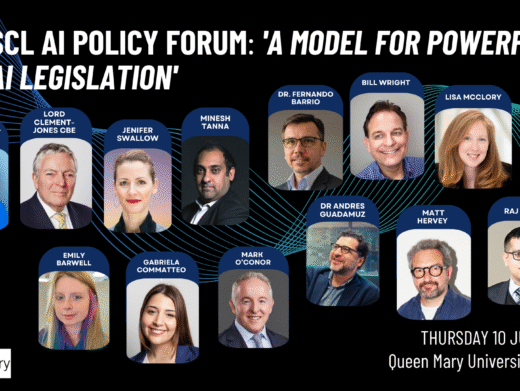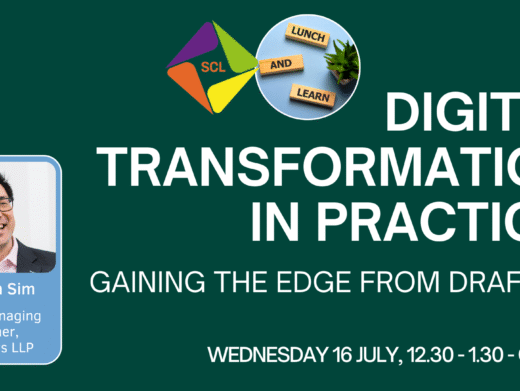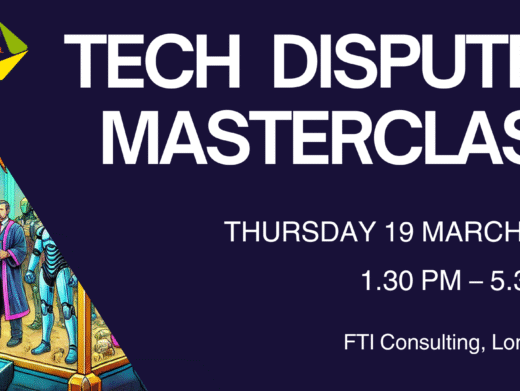The legal landscape is changing at an unprecedented pace. Firms are merging, salaries are surging and clients are urging that none of this be reflected in service or billing. Corporate legal departments are putting cost control over loyalty to long-term relationships with outside lawyers. Pressures abound to reduce overhead, increase profitability and improve service. What is a firm to do?
Several are turning to Web-based enterprise portals to help solve the problem. A portal can bring substantial bottom-line benefits to law firm operations. These include:
improved internal collaboration
enhanced partnering with clients
increased fee earner and support staff productivity
retained and leveraged institutional experience.
We at Baker Robbins and Company believe ‘Portals are not a panacea for all law firm needs, but they do make a firm more competitive.’
Portal solutions address a wide spectrum of needs in both law firms and corporations. For example, one firm created a coveted advantage in a highly competitive environment. This firm replaced the lawyer’s desktop with a fully collaborative, Web-based portal, oriented primarily at partnering with clients. Another firm selected a publishing model that aggregates financial and research information with published best practice materials. A third selected a knowledge management portal and hired knowledge management staff to review and publish best practice documents.
There are two types of portals. One, the publishing model, is narrowly defined and focuses primarily on pushing content to the user. This can be documents, research or boiler-plate documents or clauses for best practices. It appears on the desktop as a separate icon and acts like an independent application.
A desktop replacement portal removes icons from user desktops and replaces them with process-based, natural language descriptions. It becomes the fee earner’s workspace and integrates all of a firm’s core applications. This portal will develop and grow along with the firm’s evolving business and practice requirements.
Baker Robbins firmly believes that the successful selection and implementation of an enterprise portal must support a fundamental business need. This need could be strategic, such as the desire to be seen as a technology leader or improve competitive position. What about the cost issue that we identified in the first paragraph? The need for higher lawyer productivity may also lead a firm to embrace a portal’s operational and organisational efficiencies, as well as the need to capture and utilise a firm’s intellectual capital.
The decision to implement a portal should not be made lightly. Where the business goals and user requirements in other organisations were not rigorously defined, portals were implemented that did not satisfy their needs. This resulted in limited functionality and low levels of user acceptance. In some of those organisations, the initial portal was removed and is now in re-evaluation – an expensive, time-consuming effort.
A portal must integrate many of the organisation’s business and technology processes. A successful implementation requires a rigorous and well-tested methodology. It is our experience that the most robust and fastest to market solutions are built using the following steps.
1. Business Requirements Assessment
‘Why a portal?’ ‘What does the firm wish to achieve with it?’ These questions are critical to the success of the project. They are answered in focused meetings with the firm’s leadership. These meetings align the portal design to the firm’s business requirements. A solid understanding of the firm’s culture, business requirements and goals will define the portal solution. Once these are documented, targeted software is evaluated and a model of the end solution is quickly developed.
2. Technology Evaluation
The portal’s Web-based working environment, client partnering and lawyer productivity require a robust, standards-based foundation. Some firms have embarked on these projects only to later rip out their previous work and install a larger infrastructure. An evaluation of the firm’s technology environment will ensure that the current infrastructure and applications meet the demand of the initiative.
3. Business/Practice Analysis
A portal must meet the needs of the practitioners to succeed. It takes a thorough analysis of how the firm conducts the business of law to build a successful portal solution. The development team needs to understand the processes used by the lawyers in their everyday world. This includes the applications they use, the information they access, how they communicate inside and outside the firm, as well as similarities and differences between departments. This step is accomplished with joint application design (JAD) sessions, and leads to the functional and technical specifications used by the design team.
4. Technology Evangelisation
Early in the project, we recommend that the IT department become intimately involved with the process. Ideally, designated members of IT review the results of the business analysis as well as the goals and requirements of the project. IT knows the users well and will provide a useful ‘reality check’. They will have first-hand experiences and ideas for approaching and delivering the portal. They are also the group that will maintain and support the completed system. To a large degree, the use of the new system by others will depend on enthusiastic acceptance by IT.
Also ideally, the firm leadership communicates its goals to the administrative leaders of the firm. Getting early ‘buy-in’ from these key people will promote user acceptance and cultural change.
5. Technology Specifications
Functionality is defined during the business/practice analysis. This functionality determines the technology specifications and technical details of the end solution. The nature of these details will depend upon the complexity of the design and the capability of the selected portal product. Requirements, functionality and specifications are now concrete. A detailed project plan and an accurate budget will be created.
At the conclusion of this stage, the firm commits to moving forward with the implementation of the project. From this point onward, several components of the project will be built in parallel.
6. Develop and Build Portal, Integrate Applications and Data, Prototype and Test
The extent of these efforts depend on the business and practice requirements, the degree of collaboration and integration with clients and outside parties and the capabilities of the tool selected. Desktop and full collaborative portals require the integration of all of a firm’s core applications. Publishing portals require less.
Each firm’s existing technical architecture, core application suite and data set is different and each requires rigorous integration. While all portal tools can integrate and harvest information from several core applications, each requires customisation to achieve this integration. The firm’s productivity requirements and technical environment define the level of engineering required.
7. Change Management: User Education and Buy-In
Portals, particularly desktop replacement portals, are a new way of working. They will affect the work habits of every person at the firm. Cultural change may be required to make the portal a reality. Projects that have succeeded have instituted and followed through on a plan of communication, involvement, identification and momentum. Such a plan will involve IT professionals, Practice Group representatives, support staff and administrative departments.
8. Training Preparation
Lawyers are naturally resistant to losing billable time to training. They are comfortable exploring the Web and do not require training to use each Web site. Well-designed portals mimic the Web and are designed to maximise user intuitiveness. These solutions minimise and in some case completely do away with classroom training. Users can grow in their ability to use the system. They can be assisted with screen help, a help desk with a client services approach and computer-based training modules.
If the portal design is one in which the portal is treated as a separate application, more, rather than less, training is required. This is because limited use requires more coaching and support. On the other hand, a desktop replacement portal becomes the space where users ‘live and work’. They grow accustomed to it. They naturally discover its riches simply because they are continuously exposed to it. The supported applications can be upgraded and in some cases replaced entirely without affecting the user.
9. Administration Training
While the portal is simple for end users, the background technology that makes it possible becomes increasingly critical. This technology requires greater IT staff skills, responsiveness and responsibility to deal with up time, fault tolerance, maintenance, security requirements and overall administration.
Portals tend to impact all administrative departments of the firm. For example, library services may be called upon to upgrade its ability to support the evolving information needs. Financial services will need to support the data required continuously to evaluate resource allocations, value to client and client fiscal responsiveness. Marketing will develop and maintain relationship management information to support the professionals. These groups, and others, will continue to maintain their own systems but will now have additional responsibilities to monitor, maintain, administer and develop additional portal functions.
10. Pilot Implementation and Review
A typical approach is to begin with an initial two-week pilot. Little or no changes are made during this period and users are monitored on how they actually employ the system. At the conclusion of this two-week pilot, refinements are made, bugs are fixed, and the system is reintroduced. A second two-week pilot begins a week later. This time a second pilot group is added to bring fresh minds to the process. Simultaneously, the original pilot group gets the benefit of the changes and continues in a real production environment. This gives the firm the opportunity to validate the changes. At the conclusion of the second pilot, a final week of fine-turning will prepare the portal for a staged rollout to the entire firm.
11. Full Rollout
The firm-wide rollout of a well-designed Web-based portal should be relatively trauma free. It is important to note that the portal is not just about technology; it is about people and change. It is necessary to have communicated the portal’s benefits prior to the start of the project. If the users understand the business reasons for the portal and feel they have contributed to its design, they will be prepared for and excited about the pilot and the eventual rollout of the project. After the portal has been rolled out to the entire firm, an evaluation period allows for an analysis of user acceptance, changing business requirements and evolving technologies which leads to the next phase of refining and enhancing the portal.
12. Project Wrap-Up
The project is completed when the system is handed off to the firm’s IT department. The amount of administration required depends on the type of portal selected. Whatever the approach, the designated support teams (ie IT, library, marketing, training, finance and HR) are competent to maintain their portion and confident about taking on further development and engineering. Complete and thorough documentation will be developed and deployed throughout the project in partnership with the firm’s resource teams.
Conclusion
The steps outlined above are necessary to ensure that a firm maximises the investment it is making in a portal initiative. Depending on the business requirements, there are many benefits to be gained from such an implementation. For example, in a fully integrated desktop replacement model, many manual and repetitive tasks are eliminated. This allows the user to be more productive.
Portals promote client loyalty and improve customer service by making information immediately available. This saves them money and there is less quibbling over fees. At the same time, internal collaboration is enhanced. Documents, precedents and matter information can be quickly and securely shared among team members and third parties. A mobile lawyer will have the same instant access to the firm’s knowledge base as those in the office. In fact, all of the firm’s institutional knowledge and intellectual property will be more easily captured and retrieved.
Portals are not, as we pointed out earlier, a panacea for all law firm needs, but they certainly go a long way… .
Andrew Levison heads the London office of Baker Robbins & Company and can be contacted on 020 7224 2030 or via e-mail: alevison@brco.com.
Alan Nathanson heads the Los Angeles office of Baker Robbins & Company and can be contacted on e-mail: anathanson@brco.com.